Tooday I bought second stick of Ram the name of ram is HyperX Savage 8GB 2400MHz DDR3 CL11 HX324C11SR/8
Both of them works fine in slots B1 and B2, I tryed single stick in every Slots A1,A2 dont work there is only black screen.
When I try Dual channel them I get bios warrning like that

Right now I have then in B1 and B2 so at least I have 16 GB in single channel mode.
I looked at compatibility list and is seems that the board supports HX324C11SRK4/32 I have HX324C11SR/8 But from what I am looking at them they seems to be the same.
HX324C11SRK4/32 seems to be set of 4 sticks of 8 GB and HX324C11SR/8 is single 8GB of the same stick as HX324C11SRK4/32. So I think I am fine there.
I also have bent pins in my motherboard

I think that may be the case but everything else works fine can those bent pins affect only slots A1,A2 without affecting B1,B2.
Can someone give me any advices that to try before getting new mobo so I am 100% sure thats the issue.
PC specs:
ASRock H87 PRO4 H87 LGA1150
2xHyperX Savage 8GB 2400MHz DDR3 CL11 HX324C11SR/8
Intel® Xeon® Processor E3-1231 v3
XFX TS 550W 120mm 80+ Bronze (P1-550S-XXB9)
GTX 970
Thanks in advance for any help.
aente
Both of them works fine in slots B1 and B2, I tryed single stick in every Slots A1,A2 dont work there is only black screen.
When I try Dual channel them I get bios warrning like that
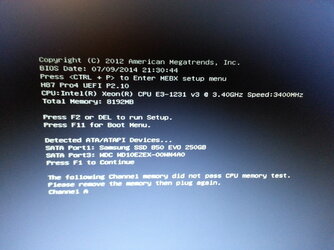
Right now I have then in B1 and B2 so at least I have 16 GB in single channel mode.
I looked at compatibility list and is seems that the board supports HX324C11SRK4/32 I have HX324C11SR/8 But from what I am looking at them they seems to be the same.
HX324C11SRK4/32 seems to be set of 4 sticks of 8 GB and HX324C11SR/8 is single 8GB of the same stick as HX324C11SRK4/32. So I think I am fine there.
I also have bent pins in my motherboard

I think that may be the case but everything else works fine can those bent pins affect only slots A1,A2 without affecting B1,B2.
Can someone give me any advices that to try before getting new mobo so I am 100% sure thats the issue.
PC specs:
ASRock H87 PRO4 H87 LGA1150
2xHyperX Savage 8GB 2400MHz DDR3 CL11 HX324C11SR/8
Intel® Xeon® Processor E3-1231 v3
XFX TS 550W 120mm 80+ Bronze (P1-550S-XXB9)
GTX 970
Thanks in advance for any help.
aente
Last edited: