- Joined
- Jul 15, 2013
-
Welcome to Overclockers Forums! Join us to reply in threads, receive reduced ads, and to customize your site experience!
You are using an out of date browser. It may not display this or other websites correctly.
You should upgrade or use an alternative browser.
You should upgrade or use an alternative browser.
where are the mosfets on my board?
- Thread starter kaitlin4599
- Start date
- Joined
- Dec 6, 2010
- Joined
- Dec 14, 2010
would i be able to overclock my xeon W3690 cpu with out mosfet cooling on this mobo i know i can overclock the cpu but what about mosfet cooling
I would advise against it personally.
Those 130W TDP LGA1366 chips draw a lot of power when you overclock them, which would result in much more heat being generated by the mosfets. Probably more than they could handle really. Unfortunately it doesn't look like mounting heatsinks to the mosfets will be realistically possible with them standing up on their ends like that.
Plus the board only has a 4-pin CPU power connector, probably wouldn't be able to sustain the wattage needed for the CPU for much of an overclock.
Plus this is a board out of a prebuilt PC I'm guessing by the HP logo on the board, they're never really built to handle much more than the parts that were with it from the factory.
I think you'd want to get a better board if you're looking at anything more than just a very minor overclock.
OP
- Joined
- Jul 15, 2013
- Thread Starter
- #8
I would advise against it personally.
Those 130W TDP LGA1366 chips draw a lot of power when you overclock them, which would result in much more heat being generated by the mosfets. Probably more than they could handle really. Unfortunately it doesn't look like mounting heatsinks to the mosfets will be realistically possible with them standing up on their ends like that.
Plus the board only has a 4-pin CPU power connector, probably wouldn't be able to sustain the wattage needed for the CPU for much of an overclock.
Plus this is a board out of a prebuilt PC I'm guessing by the HP logo on the board, they're never really built to handle much more than the parts that were with it from the factory.
I think you'd want to get a better board if you're looking at anything more than just a very minor overclock.
thi is a workstation/server board also i read on another forum i can overclock with the intel extreme utility
- Joined
- Dec 14, 2010
Intel XTU only works on LGA1155 and newer socket types. It doesn't work with LGA1366.
Last edited:
I know the benchmark doesn't work...not one soul posted a result with it at hwbot. 
http://hwbot.org/hardware/processor/core_i7_920/
http://hwbot.org/hardware/processor/core_i7_920/
- Joined
- Dec 14, 2010
Okay, I just installed Intel XTU version 6.2.0.19 onto my LGA1366 system's drive.
Asus Rampage III Formula
Core i7 920
3x2GB G.SKILL Ripjaws F3-12800CL8-6GBRM
120GB Samsung 840 Evo
Corsair CX750 750W
Cooler Master Nepton 280L
Cooler Master HAF X
It is able to run (so far, though if I remember correctly from my previous testing of this it stops working at some point), but everything on the Advanced Tuning tab (where you would do software-based overclocking) is grayed-out and I am unable to affect any of the settings.
I can also run the benchmark, but I get an error message any time I attempt to actually upload the results of said benchmark. Probably because it's unhappy with the fact I'm running it on an unsupported system.

Asus Rampage III Formula
Core i7 920
3x2GB G.SKILL Ripjaws F3-12800CL8-6GBRM
120GB Samsung 840 Evo
Corsair CX750 750W
Cooler Master Nepton 280L
Cooler Master HAF X
It is able to run (so far, though if I remember correctly from my previous testing of this it stops working at some point), but everything on the Advanced Tuning tab (where you would do software-based overclocking) is grayed-out and I am unable to affect any of the settings.
I can also run the benchmark, but I get an error message any time I attempt to actually upload the results of said benchmark. Probably because it's unhappy with the fact I'm running it on an unsupported system.
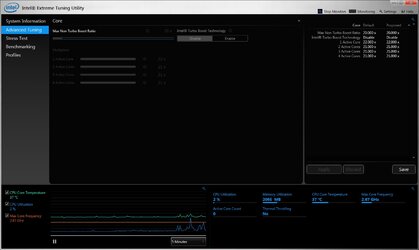
Last edited:
- Joined
- Dec 18, 2000
Obligatory Remark
Never try to OC OEM hardware from Dell/HP/Gateway etc. These companies designed their hardware in a completely different light than those of the Retail variety. It is not worth the effort.
Obigatory Reply
My LGA 2011 mATX mobo is an HP Pegatron IPIWB-PB X79 I picked up for $75 on ebay, on which I've run an E5-1620 4C/8T OC'd to 4.3+ GHz for several years with no problem at all. The OC was done using XTU.

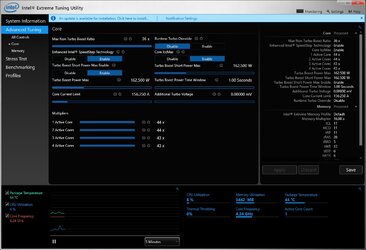
- Joined
- Dec 14, 2010
the i7 920 is locked hence why xtu wont work
The program offers more than just multiplier adjustment normally, so your argument doesn't seem that valid. If it were actually supported, I should be able to adjust something. But no, nothing, I can't adjust a single setting from within this program.
I could overclock on an LGA1155 locked i5 2400 with this program, so locked or unlocked multipliers has little to do with it.
It has nothing to do with locked versus unlocked, LGA1366 is simply an unsupported platform.
Same reaction with my i7 930, Xeon E5520, Xeon E5640, Xeon W3530, Xeon L5630, Xeon E5506, and Xeon E5504.
Otherwise, I will believe it when I see it.
On an LGA1155 or newer socket type there's base clock/reference clock adjustment, voltage adjustment, voltage offset adjustment, Turbo Boost Power Max and Short Power Max adjustment, Adaptive or Static Voltage mode selection, Processor Current Limit, among others. But for me with an LGA1366 system I see none of those options, not a single one.
For further evidence, I refer you to the thread you previously posted on W3680's and XTU: http://www.overclockers.com/forums/...n-w3680-cpu-with-intel-extreme-tuning-utility
Last edited:
- Joined
- Aug 30, 2004
- Location
- Santa Barbara, CA
If you do plan on (manage to) overclocking, I would slap a fan on those FETs and add in a couple of 560uF, 4-6 V, Nichion FP-CAP, Sanyo OSCON or Chemicon conductive polymer caps to those empty slots near the Fujitsu(?) VRM caps. I
OP
- Joined
- Jul 15, 2013
- Thread Starter
- #20
If you do plan on (manage to) overclocking, I would slap a fan on those FETs and add in a couple of 560uF, 4-6 V, Nichion FP-CAP, Sanyo OSCON or Chemicon conductive polymer caps to those empty slots near the Fujitsu(?) VRM caps. I
couldnt i just find a way to mount some mosfet cooling chips onto the upright mosfets then ad a cooling fan to cool the mosfet chips? also can you clarify what you mean by caps on empty slots
Similar threads
- Replies
- 6
- Views
- 889
- Replies
- 21
- Views
- 299

