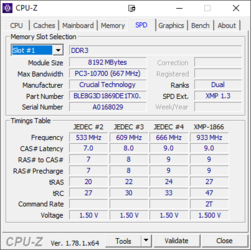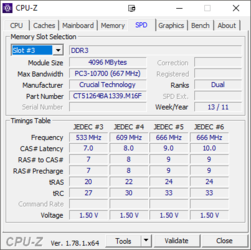- Joined
- Feb 10, 2017
So here's my problem.
I have an ASUS M5A99FX Pro r2.0 motherboard that has been running with a Phenom II 955 for a long time. I was running two sticks (16 GB total) of Crucial 1866 DDR3, BLE2KIT8G3D1869DE1TX0, but overclocked only slightly above 1333 MHz . I was never able to achieve 1866 with this setup, even when using DOCP and entering the specific timings listed on the sticks. That specific module is not on ASUS' QVL list. Nonetheless, the system booted and was stable albeit at a lower frequency.
Recently I decided to change the CPU to an FX 8370 FD8370FRHKHBX, which I have installed. With the Crucial memory and the FX 8370 in place, one or two sticks, the system will not POST under any circumstances. I've tried the Mem Ok! button, tried using all automatic safe defaults which should clock the RAM at 1333, tried using the stock 1866 DOCP profile and tried manually entering the timings. I have bumped up the RAM voltage to 1.55 and the NB to 1.2V, all with absolutely no success and a whole bunch of wasted time since I have to re-install my 8 GB of Corsair 1333 memory just to get to the BIOS.
What gives? I would throw in the towel and just make a new RAM purchase - I need more than 8G - but I don't want to throw away my money only to wind up in the same situation.
Thanks for the help.
I have an ASUS M5A99FX Pro r2.0 motherboard that has been running with a Phenom II 955 for a long time. I was running two sticks (16 GB total) of Crucial 1866 DDR3, BLE2KIT8G3D1869DE1TX0, but overclocked only slightly above 1333 MHz . I was never able to achieve 1866 with this setup, even when using DOCP and entering the specific timings listed on the sticks. That specific module is not on ASUS' QVL list. Nonetheless, the system booted and was stable albeit at a lower frequency.
Recently I decided to change the CPU to an FX 8370 FD8370FRHKHBX, which I have installed. With the Crucial memory and the FX 8370 in place, one or two sticks, the system will not POST under any circumstances. I've tried the Mem Ok! button, tried using all automatic safe defaults which should clock the RAM at 1333, tried using the stock 1866 DOCP profile and tried manually entering the timings. I have bumped up the RAM voltage to 1.55 and the NB to 1.2V, all with absolutely no success and a whole bunch of wasted time since I have to re-install my 8 GB of Corsair 1333 memory just to get to the BIOS.
What gives? I would throw in the towel and just make a new RAM purchase - I need more than 8G - but I don't want to throw away my money only to wind up in the same situation.
Thanks for the help.