Not yet, won't be back home until tomorrow.
Very possible, with my luck. I'll try and mess with DVID, but I think the setting in my BIOS was greyed out.
If you want to use DVID set Vcore to normal. In the right panel of Bios it tells what to do.
Welcome to Overclockers Forums! Join us to reply in threads, receive reduced ads, and to customize your site experience!
Not yet, won't be back home until tomorrow.
Very possible, with my luck. I'll try and mess with DVID, but I think the setting in my BIOS was greyed out.
If you want to use DVID set Vcore to normal. In the right panel of Bios it tells what to do.
I did not see any mention of what BIOS you're running. If you have an early on BIOS it may not fully support DDR4 3200. Try updadating the BIOS to at least version F3 if you're not already on that version of higher. If you notice on that version they improved DDR XMP compatibility.
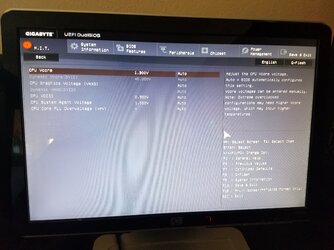

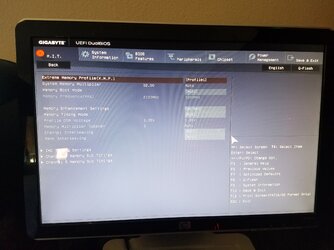

If the memory passes memtest86 just leave it at stock XMP default settings. You can use whatever settings that make the total Vcore with load is what counts in the end of tinkering. The total amount of Vcore with load is the only thing that counts when overclocking the Cores with mild Intel overclock.
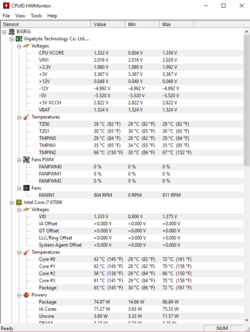
Normally, Memtest86+ report lines turn red on blue from white on blue when it encounters errors. It won't always find them on the first pass so it's a good idea to let it run long enough to complete 3 or 4 passes. Make sure your sleep/hibernation stuff is disabled in bios. Your're running it from a self-booting CD/DVD disk or from a self-booting USB flash drive, right?
The Vcore looks good also the Temperature looks fine.Well, some news:
Memtest86 gave me a black screen. Last I checked it was at Pass 5 with no errors, but I might just run it again. I'll double check to make sure I wasn't running Memtest86+. Currently running prime95 and HWMonitor. Hasn't been 5 minutes yet, but it hasn't crashed either. Multiplier is set to 43 (4.3 Ghz), XMP is set on, and everything else is at Auto for testing purposes. I may just have to learn more about loadline calibration and DVID (which is still grey even though main voltage is set to AUTO) to get this OC to run properly stable. In the meantime, here are some values from the last 5 or so minutes.

4 hours in, so far so good on the prime95 side of things. Also, found this article about LLC for those interested:
Next up, 4.4GHz on Auto, and see where that goes. The voltages are quite high for 4.3GHz as seen in the screen shot above, but the temps aren't horrible. But what are the chances that both 6700k CPUs I got are falling short on the silicone lottery?
Edit: Well, not good. At 4.4, Prime95 crashes just 5 seconds in. At 4.5, the computer threw a BSOD before even reaching the log-in screen. I guess it's time to start messing with the voltages manually.
The Vcore looks good also the Temperature looks fine.
- - - Updated - - -
What does CPU-Z show for Vcore?
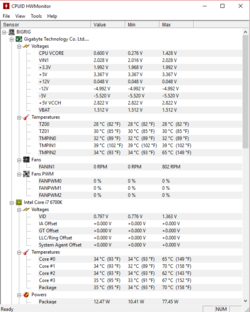
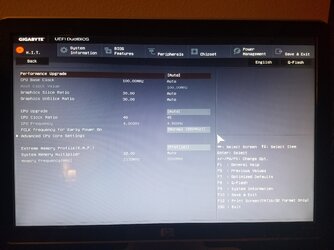

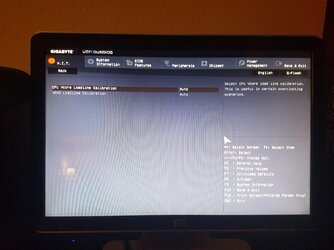
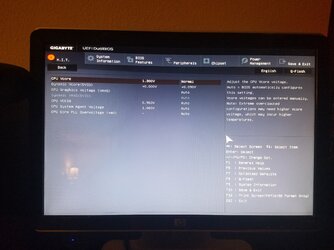
Are you running LLC on Auto? if your not I would try that it will lower the Vcore under load. For DVID it is VID (1.363v) + 0.085V
What does CPU-Z show for Vcore? I think HWmonitor is reading incorrectly.
Mine adds up correctly 1.33v.
View attachment 188118
View attachment 188119
How come yours is showing 1.26V for Normal, while mine shows 1.3V? Or is it dependent on the voltage that was registered upon boot?
I'm using HWMonitor, and I'm not sure if anyone saw the most recent update, since I haven't gotten feedback for that yet.I think it depends on the CPU. How does CPU-Z Vcore compare?
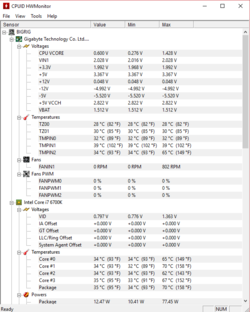
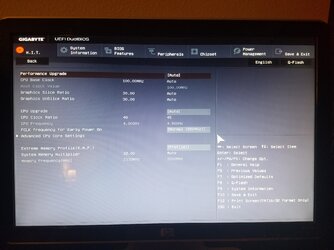

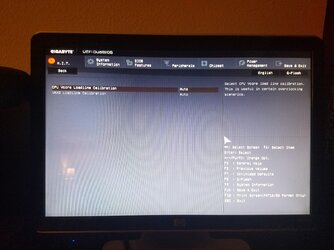
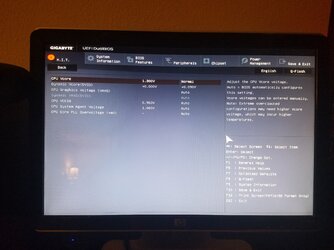
I think HWmonitor is reading incorrectly, software does not always read correctly, try CPU-Z.