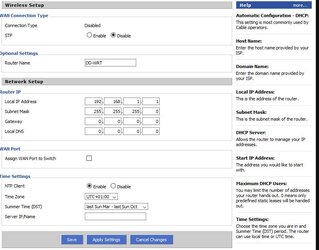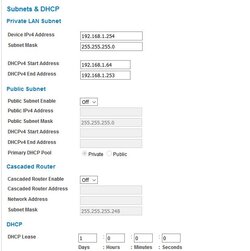Been trying to do so for a while with no luck.
My main router/Gateway is a NVG510 from AT&T, the router I'm trying use is a WRT54G (DD-WRT)
The NVG510 IP address by default is 192.168.1.254 was told to change that to 192.168.2.254
Leave the wrt54g ip to 192.168.1.1
When I change the IP on the NVG I can not access the NVG and no longer have internet access
The rest of the settings in the WRT54G are set correct for wireless bridge. But being unable to access the NVG kills it all
My main router/Gateway is a NVG510 from AT&T, the router I'm trying use is a WRT54G (DD-WRT)
The NVG510 IP address by default is 192.168.1.254 was told to change that to 192.168.2.254
Leave the wrt54g ip to 192.168.1.1
When I change the IP on the NVG I can not access the NVG and no longer have internet access
The rest of the settings in the WRT54G are set correct for wireless bridge. But being unable to access the NVG kills it all