Hello,
I am new to overclocking and i have tried to learn as much as possible before i started with my 1070. So i used EVGA Precision X software to overclock.
After much back and forth i have found that my card can do +100 / +300 stable. That puts me at 2025-2034mhz and 4303mhz on the memory.
To make sure it is stable I ran heaven and valley for hours and got the following results:
I played Witcher 3 for about 1 hour and everything seems stable. No crashes.
So is this a good overclock? I know its not the most, but it is stable to run this? Temp is ending up at around 65c after a few hours of testing / gaming.
The other thing i find disconcerting, is that when i boot up my PC, and i have EVGA Precision X to run when windows starts, excatly when it loads up i get a screen full of squares and some wierd colors. After 2-5 seconds they go away and i see that the EVGA softaware has put my card to default clocks. But if i go in and apply my OC again everything is okey? Games run great and the OC is working well. What is this all about?
Thanks!
- - - Updated - - -
I forgot to post my full setup:
Intel i7 2700k @ 4,4
Gigabyte GTX 1070 G1 Gaming
16gb DDR3 1333
Corsair TX650
Cooler Master V8 CPU cooler.
500gb Samsung Evo SSD
MSI P67AGD65
- - - Updated - - -


I am new to overclocking and i have tried to learn as much as possible before i started with my 1070. So i used EVGA Precision X software to overclock.
After much back and forth i have found that my card can do +100 / +300 stable. That puts me at 2025-2034mhz and 4303mhz on the memory.
To make sure it is stable I ran heaven and valley for hours and got the following results:
I played Witcher 3 for about 1 hour and everything seems stable. No crashes.
So is this a good overclock? I know its not the most, but it is stable to run this? Temp is ending up at around 65c after a few hours of testing / gaming.
The other thing i find disconcerting, is that when i boot up my PC, and i have EVGA Precision X to run when windows starts, excatly when it loads up i get a screen full of squares and some wierd colors. After 2-5 seconds they go away and i see that the EVGA softaware has put my card to default clocks. But if i go in and apply my OC again everything is okey? Games run great and the OC is working well. What is this all about?
Thanks!
- - - Updated - - -
I forgot to post my full setup:
Intel i7 2700k @ 4,4
Gigabyte GTX 1070 G1 Gaming
16gb DDR3 1333
Corsair TX650
Cooler Master V8 CPU cooler.
500gb Samsung Evo SSD
MSI P67AGD65
- - - Updated - - -