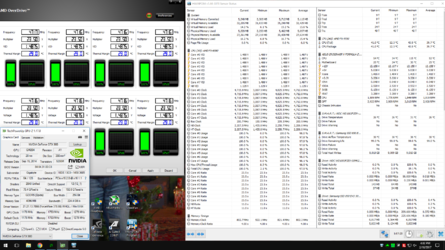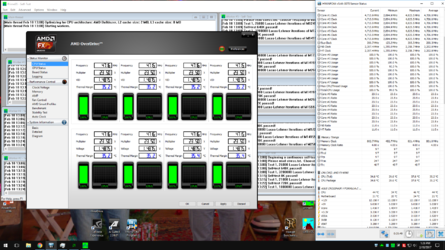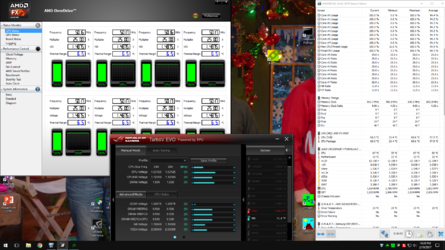- Joined
- Jan 10, 2012
just let it run through 10 work units then we will have a look at it.
in the mean time I will find a link that shows how to configure the slot.
link>>>>>>> https://folding.stanford.edu/home/guide/configuration-guide/ <<<<< any questions, just ask.
please start a thread here>>>> http://www.overclockers.com/forums/forumdisplay.php/21-Folding-Team <<<<<, our folding team will have that thing smoking in no time.
in the mean time I will find a link that shows how to configure the slot.
link>>>>>>> https://folding.stanford.edu/home/guide/configuration-guide/ <<<<< any questions, just ask.
please start a thread here>>>> http://www.overclockers.com/forums/forumdisplay.php/21-Folding-Team <<<<<, our folding team will have that thing smoking in no time.
Last edited: