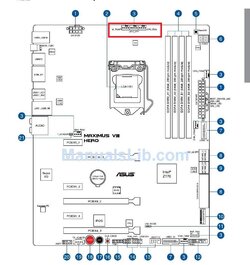Hello, im new member. sorry if i post in the wrong location.
So my problem started yesterday, i would turn on my computer then i got that screen:
i see on my motherboard my DRAM Led is orange, my fan turn but maybe not in a suffisant speed.
i tryed to clean my pc, turning in the BIOS "F1 Detection" to ignored then my pc run but my cpu mount to 85° and put it off.
my pc spec:
CPU: i7 6700K (4.5Ghz)
MB: ASUS Maximus Vlll HERO
RAM: DDR4 HyperX Fury, 2 x 8 Go, 2400 MHz, CAS 15
WC: Corsair H100i V2 Hydro series
GPU1: Asus GeForce GTX 1070 ROG STRIX OC, 8 Go
GPU2: Asus GeForce GTX 1070 ROG STRIX OC, 8 Go
SSD: Crucial MX200 500 Go , SATA lll
SSD: HyperXFury 240Go , SATA lll
DD: Seagate Desktop SSHD, 2 To
CS: Aerocool Xpredator White Edition
PW: Corsair RM1000i, 1000W
if someone can help me pls :/
So my problem started yesterday, i would turn on my computer then i got that screen:
i see on my motherboard my DRAM Led is orange, my fan turn but maybe not in a suffisant speed.
i tryed to clean my pc, turning in the BIOS "F1 Detection" to ignored then my pc run but my cpu mount to 85° and put it off.
my pc spec:
CPU: i7 6700K (4.5Ghz)
MB: ASUS Maximus Vlll HERO
RAM: DDR4 HyperX Fury, 2 x 8 Go, 2400 MHz, CAS 15
WC: Corsair H100i V2 Hydro series
GPU1: Asus GeForce GTX 1070 ROG STRIX OC, 8 Go
GPU2: Asus GeForce GTX 1070 ROG STRIX OC, 8 Go
SSD: Crucial MX200 500 Go , SATA lll
SSD: HyperXFury 240Go , SATA lll
DD: Seagate Desktop SSHD, 2 To
CS: Aerocool Xpredator White Edition
PW: Corsair RM1000i, 1000W
if someone can help me pls :/