-
Welcome to Overclockers Forums! Join us to reply in threads, receive reduced ads, and to customize your site experience!
You are using an out of date browser. It may not display this or other websites correctly.
You should upgrade or use an alternative browser.
You should upgrade or use an alternative browser.
First time Intel owner (7600k) - OC Questions
- Thread starter ekoh
- Start date
- Joined
- Mar 29, 2009
- Location
- Kansas' OC Dungeon
- Thread Starter
- #22
Does it throttle at 4.5GHz? There is no temp sensor on the VRM, just use a house fan directed on it to test, all over the board is fine.
It's throttling at 4.5 down to about 4.3 and back up. Could it have anything to do with the optimized settings making the multiplier 45 and the cache clock 43?, Getting ready to do the house fan test - what's an indicator of it "working"? No throttle?
- Joined
- Mar 29, 2009
- Location
- Kansas' OC Dungeon
- Thread Starter
- #23
bclk and cache both can effect the OC but your current settings are ok for what I am seeing. What I find odd is that your multiplier is fluctuating under load. This should not be happening. What setting did you change in the bios to push the OC to 47x
I set the optimized defaults for 4.6 which made the multiplier 46 and the cache multi 42, i just jumped it up to 47 and 43 respectively. this came with a default v of 1.35
- Joined
- Sep 13, 2015
Jumping all around like this with voltages and multipliers is making this difficult.
Why don't you try this set the voltage to 1.3 vcore in manual so no offset. Then set the multiplier to 42x. Run the stress test for 5 minutes and see if the speed stays at 42. If it doesleave the voltage alone and go to 43x on the multiplier and then stress test again watching for throttling. Continue to do this untill either you see throttling or the system is unstable. At that point back down one multiplier and get a screenshot like before and post it up. Also post a picture of your build you might have airflow issues we can help with.
- - - Updated - - -
Oh I forgot to,mention set the cache at 40x and leave it there for now.
Why don't you try this set the voltage to 1.3 vcore in manual so no offset. Then set the multiplier to 42x. Run the stress test for 5 minutes and see if the speed stays at 42. If it doesleave the voltage alone and go to 43x on the multiplier and then stress test again watching for throttling. Continue to do this untill either you see throttling or the system is unstable. At that point back down one multiplier and get a screenshot like before and post it up. Also post a picture of your build you might have airflow issues we can help with.
- - - Updated - - -
Oh I forgot to,mention set the cache at 40x and leave it there for now.
- Joined
- Mar 29, 2009
- Location
- Kansas' OC Dungeon
- Thread Starter
- #25
Jumping all around like this with voltages and multipliers is making this difficult.
Why don't you try this set the voltage to 1.3 vcore in manual so no offset. Then set the multiplier to 42x. Run the stress test for 5 minutes and see if the speed stays at 42. If it doesleave the voltage alone and go to 43x on the multiplier and then stress test again watching for throttling. Continue to do this untill either you see throttling or the system is unstable. At that point back down one multiplier and get a screenshot like before and post it up. Also post a picture of your build you might have airflow issues we can help with.
- - - Updated - - -
Oh I forgot to,mention set the cache at 40x and leave it there for now.
I know it sounds like I'm jumping all over with voltages - but I can assure you I'm running the right course, starting small and moving up. I'm just answering 3 different people out of order lol. I'm stable for up to 30 mins w/ prime95 and OCCT @ these exact specs. 46 multi, 42cache, 1.35vcore LLC: Level 1 / disabled . This is the "optimized" OC defaults provided by the board. Everything else below clock wise runs stable @ 1.35, the slightest drop below 1.35 causes instability after a bit of time in OCCT at anything above 4.4.
- Joined
- Mar 29, 2009
- Location
- Kansas' OC Dungeon
- Thread Starter
- #27
I roll in an icebox of a room, ambient temps are around 69*F inside my office. Its a tight build, especailly with the 80iv2 in push pull but it works!


- - - Updated - - -
I was throttling at anything other than stock. Even at a mild 4.4 I was throttling.
I also just realized my BIOS has two throttling features enabled for the CPU. CSTATES and Enable CPU Throttling, sounds like those need a disable'ing...?


- - - Updated - - -
Are you still seeing throttling at those settings and if you are stable art 1.35v at 46x you should be able to stabilize 45x at a lower voltage.
I was throttling at anything other than stock. Even at a mild 4.4 I was throttling.
I also just realized my BIOS has two throttling features enabled for the CPU. CSTATES and Enable CPU Throttling, sounds like those need a disable'ing...?
Last edited:
- Joined
- Sep 13, 2015
Are the fans on the rad pulling air into the case or pushing out. If they are pulling in you might try flipping them to push out to see if it helps with the throttling.
As to the throttling, if your system is throttling I would not call it stable. You might want to follow my earlier suggestion but try 1.25v instead. You will find that if your system is throttling like that your performance will suffer as compared to a constant 42 or 43x multiplier.
As to the throttling, if your system is throttling I would not call it stable. You might want to follow my earlier suggestion but try 1.25v instead. You will find that if your system is throttling like that your performance will suffer as compared to a constant 42 or 43x multiplier.
I roll in an icebox of a room, ambient temps are around 69*F inside my office. Its a tight build, especailly with the 80iv2 in push pull but it works!
View attachment 188390
View attachment 188391
- - - Updated - - -
I was throttling at anything other than stock. Even at a mild 4.4 I was throttling.
I also just realized my BIOS has two throttling features enabled for the CPU. CSTATES and Enable CPU Throttling, sounds like those need a disable'ing...?
C states won't help with full load throttling. Does it throttle with the case open?
- Joined
- Mar 29, 2009
- Location
- Kansas' OC Dungeon
- Thread Starter
- #30
Are the fans on the rad pulling air into the case or pushing out. If they are pulling in you might try flipping them to push out to see if it helps with the throttling.
As to the throttling, if your system is throttling I would not call it stable. You might want to follow my earlier suggestion but try 1.25v instead. You will find that if your system is throttling like that your performance will suffer as compared to a constant 42 or 43x multiplier.
I'm going to follow your instructions, mentioned here and above to the T and report back - I'll see if i throttle @ 4.2 w/ 1.25 and work multip up from there, keeping cache @ 40.
Is it worth mentioning that my bios is full of voltage regulating features? Such as - when I set the optimized default it changed the "VRM thermal limit from auto to 255" - whatever that means.
Also, the fans are intake on the side, with the rears being exhaust. There is a push pull setup on the front for the h80i v2 rad
- Joined
- Mar 29, 2009
- Location
- Kansas' OC Dungeon
- Thread Starter
- #31
C states won't help with full load throttling. Does it throttle with the case open?
Yes, has been throttling either way open or closed on the case.
So, I've back down to 1.25v and I am running stable for 10 mins @ 44 multi cache @ 40, 45 multi cache 40 errored out in P95 after 3 mins. I'll post the screenies from 4.4 - what should i try to get 4.5 stable, how much of a bump to the V? the throttling has stopped 100% at 1.25v
- - - Updated - - -
no throttle here on cpu
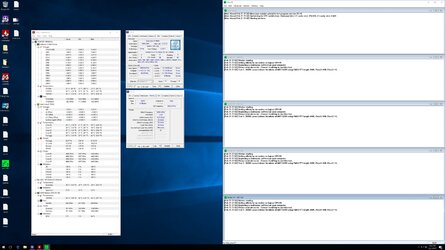
Yes, has been throttling either way open or closed on the case.
So, I've back down to 1.25v and I am running stable for 10 mins @ 44 multi cache @ 40, 45 multi cache 40 errored out in P95 after 3 mins. I'll post the screenies from 4.4 - what should i try to get 4.5 stable, how much of a bump to the V? the throttling has stopped 100% at 1.25v
Well in that case I don't think it is a heating problem with the VRM since it throttles with the case open also your case cooling looks good. Can you increase the AMPs limit to the cores, do you have that option in Bios?
I would just set the Cache on Auto for now until you can solve the overclocking throttle issue.
- - - Updated - - -
Yes, has been throttling either way open or closed on the case.
So, I've back down to 1.25v and I am running stable for 10 mins @ 44 multi cache @ 40, 45 multi cache 40 errored out in P95 after 3 mins. I'll post the screenies from 4.4 - what should i try to get 4.5 stable, how much of a bump to the V? the throttling has stopped 100% at 1.25v
- - - Updated - - -
no throttle here on cpu
View attachment 188392
Looks like it was a core AMP limit issue.
- Joined
- Mar 29, 2009
- Location
- Kansas' OC Dungeon
- Thread Starter
- #34
You can look at possibly adjusting your load line calibration setting. You seem to be getting vdroop under load. LLC will help hold the voltage closer to the 1.25 volt value and give you a little more headroom.
Yeah it looks like I'm still getting vdroop, despite my clock speeds staying put. My LLC has settings that are 1 to 5, 1 being the most effective...if that's the right word. so far 1.3 stable @ 4.5. Should I keep going - is that the rule of thumb here or should I try to stop the vdroop first?
- - - Updated - - -
Well in that case I don't think it is a heating problem with the VRM since it throttles with the case open also your case cooling looks good. Can you increase the AMPs limit to the cores, do you have that option in Bios?
I would just set the Cache on Auto for now until you can solve the overclocking throttle issue.
- - - Updated - - -
Looks like it was a core AMP limit issue.
enlighten me on the core amp limit?
- Joined
- Sep 13, 2015
I would try to stabilize vdroop before proceeding. A little drop is ok but not that much. Try adjusting llc one level at a time and get the voltage to stabilize under load at 1.24-1.25v. Then try 4.5 at 1.25 again. If not stable bump it .01v and try again. Then rinse and repeat.
I would not worry about Vdroop now it really is total vcore that you are looking for. You can do that when you want to fine tune in the end, the alternatives are the same.Yeah it looks like I'm still getting vdroop, despite my clock speeds staying put. My LLC has settings that are 1 to 5, 1 being the most effective...if that's the right word. so far 1.3 stable @ 4.5. Should I keep going - is that the rule of thumb here or should I try to stop the vdroop first?
- - - Updated - - -
enlighten me on the core amp limit?
The Bios has AMP core limit that will throttle the Clock speed when the rig goes over stock volts and Clock speed increasing the AMPs.
- Joined
- Mar 29, 2009
- Location
- Kansas' OC Dungeon
- Thread Starter
- #37
So im watching this video of a guy OCing on a 7700k and a 7600k. @ 5gh, when he starts p95 he immediately begins to throttle. He mentions this is a "negative offset ratio" that is a feature in Kaby Lake ....... what??? was he just saving face or what? Watch around 11min30sec.
So im watching this video of a guy OCing on a 7700k and a 7600k. @ 5gh, when he starts p95 he immediately begins to throttle. He mentions this is a "negative offset ratio" that is a feature in Kaby Lake ....... what??? was he just saving face or what? Watch around 11min30sec.
Some motherboards have AVX offset, however it would do the clocking down at any clock speed that is set.
- Joined
- Mar 29, 2009
- Location
- Kansas' OC Dungeon
- Thread Starter
- #39
I would try to stabilize vdroop before proceeding. A little drop is ok but not that much. Try adjusting llc one level at a time and get the voltage to stabilize under load at 1.24-1.25v. Then try 4.5 at 1.25 again. If not stable bump it .01v and try again. Then rinse and repeat.
Just about anything I do - I get vdroop. I feel like there is a setting somewhere in my BIOS that may contribute to it. Or I could be wrong. Even with LLC set to level 1 which is essentially disabling LLC i still get about a .05 droop. What is considered an okay amount?
Similar threads
- Replies
- 25
- Views
- 1K
- Replies
- 3
- Views
- 180