I use Prime95 version 28.10 and if you don't want the the extra heat you can disable AVX/FMA3 with this command line CpuSupportsAVX=0 in the Prime95 folder added to local.txt. Also you can run RealBench for stress test. You will be fine just overclocking like you did with skylake. Thanks for the complement on overclocking, I can overclock fast what takes time is the Rig setup.
-
Welcome to Overclockers Forums! Join us to reply in threads, receive reduced ads, and to customize your site experience!
You are using an out of date browser. It may not display this or other websites correctly.
You should upgrade or use an alternative browser.
You should upgrade or use an alternative browser.
ASUS ROG MAXIMUS IX HERO with 6700k overclock?
- Thread starter JordanF75
- Start date
- Thread Starter
- #62
I use Prime95 version 28.10 and if you don't want the the extra heat you can disable AVX/FMA3 with this command line CpuSupportsAVX=0 in the Prime95 folder added to local.txt. Also you can run RealBench for stress test. You will be fine just overclocking like you did with skylake. Thanks for the complement on overclocking, I can overclock fast what takes time is the Rig setup.
That's the version I used for my 6700k and @ 1.38v. It passed, got kinda hot, but as you know, i have a tiny 120mm h55 cpu cooler. Thanks for the command line, but I got a 360mm cooler now, so I should be good.
And no problem wingman, you know your sh*t, I can tell. And yes, I finally have EVERYTHING I need to build my new rig. I just need some time to put everything together. I want it to look good as well with the cable mods and with the thermaltake rgb cooler, and dual 24" or 36" rgb strips that will attach to the mobo. Theyre Kingwin brand 5050 rgb strips and according to ASUS, each header can handle up to 2m(I beleive), so i can get a 24" and add a 12" to the strip for a 36" strip and my mobo had 2 headers for that so ill need 2 24' strips and 2 12" strips. And thats only 1m for eeach header, Maybe ill just get 4 of the 24" strips. Such a big case, at least the strips will make it look better since I dont have custom watercooling YET.
I figured the weekend would be a good time to put everything together. And I have realbench, only used it a cpoouple times but prime95 has been around for so long, I just always used that instead of anything else for stress testing. I would prefer the newer version since im sure the newer ones are more compatible and up to date with the newer CPUs, ill just use the command line that you posted. But would that be why I have to run my voltage so high, or is that just heat and i will have to keep my voltage at 1.38v regardless. Cause if thats the case, I will just leave it be. It survived the blend test on the newest version for 24+ hours at 1.38. If using the command line which will lower the heat, allow me to pass prime95 at a lower voltage, THAN I would do that but if not, there's no point.
I will be putting my PC together myself. Someone was supposed to help me but I dont want to bother them. Seems pretty simple once everything is installed into the case and plugged into the motherboard.
Also for my thermaltake 3.0 360mm cooler, I want to add 3 more 120mm fans on the other side for push pull setup, are these the same fans as the ones that come on it? They look the same and they do say rad fans. https://www.amazon.com/gp/product/B014QW98SC/ref=ox_sc_act_title_3?ie=UTF8&psc=1&smid=ATVPDKIKX0DER
I always hear using the same fans for push/pull is best since they will be pushing and pulling air at the same speed and those are some of the best looking fans in my opinion and I know ading [push/pull to the cpu cooler will lower the CPU temps anywhere from 6-12 degrees celcius. At least for me it did on a 120mm cpu cooler, it dropped 6 degreees celcious, so i figured a 360mm would drop alot more. Or I can use the Noctua 3000rpm PWM fans for the push part which will not be seen really since it will be between the radiator and the top of the case? I already have 2 of them, ill just need to buy 1 more. Ive spent a decent amount of money so now im trying to spend $100 at most on the RGB strips for the mobo and some nice fans so fill this big case.
Almost done reading the case manual, since I brought it with me when I left this morning. I read a page whenever I could. Cable management should be very easy and im glad i bought the cable mods kit because this case was built for cable mods and custom watercooling and did I say 20!!!!! fans. Yes, it holds 20 120mm fans if i wanted to.
Last edited:
- Thread Starter
- #63
Regarding the thermaltake fans, the case is basically dual chamber so on side of the top will hold the cpu cooler and the other side will be empty. Maybe Ill just mount the 3 120mm fans there to make it look a little more symmetrical. They could hold triple 140s but i want it to match on both sides. and from what i hear, 120 and 140 isnt much of a difference. Some actually say 120mm are stronger but 140s are quieter, which makes sense.
I think i will just buy 2 of these red sleeved PWM fan splitters https://www.amazon.com/gp/product/B01GNT8MEM/ref=ox_sc_act_title_1?ie=UTF8&psc=1&smid=A28RI4FXFS5SV8 since my cable mods are black/red, and 4 of these 24" rgb strips and connect them so i have 2 48" rgb strips, and I can always add the fans after the build is complete. That makes more sense.
To be honest, I can add the rgb strip, fan splitters and fans AFTER I finish my build first. That makes the most sense instead of wasting more money right now and getting ahead of myself. I already have everything for my build so I should conecentrate on that first.
I think i will just buy 2 of these red sleeved PWM fan splitters https://www.amazon.com/gp/product/B01GNT8MEM/ref=ox_sc_act_title_1?ie=UTF8&psc=1&smid=A28RI4FXFS5SV8 since my cable mods are black/red, and 4 of these 24" rgb strips and connect them so i have 2 48" rgb strips, and I can always add the fans after the build is complete. That makes more sense.
To be honest, I can add the rgb strip, fan splitters and fans AFTER I finish my build first. That makes the most sense instead of wasting more money right now and getting ahead of myself. I already have everything for my build so I should conecentrate on that first.
From reading your post looks like everything is going good. For the Prime95 questions you have, it basically works like this, the newer CPUs use AVX/FMA3 so the instructions from the program run through the CPU faster causing more calculations = faster transistor switching time and that requires more Vcore. If you use the prime95 command line CpuSupportsAVX=0 disabling AVX/FMA3, that will reduce the calculation speed through the CPU and the CPU will not need as much Vcore also it will create less heat.
When folks are done with stress testing prime95 with AVX/FMA3 disabled don't run programs that use AVX/FMA3. Have you ever tried RealBench from Asus?
When folks are done with stress testing prime95 with AVX/FMA3 disabled don't run programs that use AVX/FMA3. Have you ever tried RealBench from Asus?
- Thread Starter
- #65
Yes, I have the Asus RealBench V2.43. I just dont really know exactly how to use it. Prime just tells me if a core isnt running and I know that means it's not enough vcore. RealBench, I can choose either benchmark or stress testing, duration and how much memory. How long should I use it for and should I choose the amount of Ram that I have installed on the PC? My current PC has 16GB. How will I know if something goes wrong rightt away like prime95. When something goes wrong, 1 or more of the cores/hyperthreads will say "stopped running".
I prefer prime95 my self, Version 28.10 with all the bug fixes. With RealBench it will tell you there is a fault when stress testing, also I find it locks up the PC a lot. With overclocking it's more Vocre for stability until maximum Vcore of 1.4v or maximum temperature of 90c.
- Thread Starter
- #67
I prefer prime95 my self, Version 28.10 with all the bug fixes. With RealBench it will tell you there is a fault when stress testing, also I find it locks up the PC a lot. With overclocking it's more Vocre for stability until maximum Vcore of 1.4v or maximum temperature of 90c.
So in your opinion and your experience, you prefer the latest version of prime95 with all the bug fixes over RealBench? To be honest, I prefer that too. Like Ive said, Prime95 has been around for a LONG time, it's a very good application for stress testing. But I understand what you mean. If i wanted a lower Vcore, I would have to use the command line and disable the AVX/FMA3.
I'll take your advice and do what I did just like I did with my 6700k Skylake CPU. You said I would be able to use a lower voltage, would that mean that I would possibly be able to get another 100mhz out of the CPU if i kept the Vcore on the higher end like it is now, 1.38v or is it only the voltage that it will effect?
I see them getting 5.0GHz with 1.35v on the average with i7 7700k. It all depends on the CPU for what you will achieve with overclocking. Take a look at this link: http://www.overclock.net/t/1621347/kaby-lake-overclocking-guide-with-statistics
- Thread Starter
- #69
I see them getting 5.0GHz with 1.35v on the average with i7 7700k. It all depends on the CPU for what you will achieve with overclocking. Take a look at this link: http://www.overclock.net/t/1621347/kaby-lake-overclocking-guide-with-statistics
Nice, average CPU frequencie is 5.08ghz and average vcore is 1.36. I'll do it the same way ive been doing it for years. Adjusting the multipier and leaving the vcore at 1.32v and see how high i can get with prime95 on the stock voltage. Then Ill go up 100mhz at a time and see if itll pass with prime, and when it doesnt, then i will adjust the voltage up .05v at a time until I can pass prime95 and keeping the temps below 70 degrees. I prefer 60 degrees, but I hear just dont ever let the cpu go over 70 celcius( i may be wrong).
Does that sound like im on the right track on going about OCing the CPU? All the other settings like LLC, etc, i will leave as is as Ive never messed with them in any of my CPUs and had pretty good success. Got the latest version of prime95, but im not worried since I have a 360mm CPU cooler and I will be using HWMonitor to monitor the temps. Ive always just used prime95, hwmonitor and cpuID. Those are the only 3 apps ive used since my q6600 when i first OC it from 2.4ghz to 3.0ghz on an air cooler. That rig lasted me 5 years and it was fast for what it is.
Nice, average CPU frequencie is 5.08ghz and average vcore is 1.36. I'll do it the same way ive been doing it for years. Adjusting the multipier and leaving the vcore at 1.32v and see how high i can get with prime95 on the stock voltage. Then Ill go up 100mhz at a time and see if itll pass with prime, and when it doesnt, then i will adjust the voltage up .05v at a time until I can pass prime95 and keeping the temps below 70 degrees. I prefer 60 degrees, but I hear just dont ever let the cpu go over 70 celcius( i may be wrong).
Does that sound like im on the right track on going about OCing the CPU? All the other settings like LLC, etc, i will leave as is as Ive never messed with them in any of my CPUs and had pretty good success. Got the latest version of prime95, but im not worried since I have a 360mm CPU cooler and I will be using HWMonitor to monitor the temps. Ive always just used prime95, hwmonitor and cpuID. Those are the only 3 apps ive used since my q6600 when i first OC it from 2.4ghz to 3.0ghz on an air cooler. That rig lasted me 5 years and it was fast for what it is.
You are on the right track.
- Thread Starter
- #71
You are on the right track.We say here 90c max with stress testing and 1.4v maximum Vcore. The intel cpu can run at 100c 24/7 for 3 years, the processor will throttle if you go above 100c so don't worry.
90 degrees celcius and 1.40 (some say 1.44, but i will not go above 1.40), thank you. I seem to be seeing that term throttling used a lot, is that when the screen turns on an off during stress testing? It doesnt with prime95 but it did when i used RealBench but I believe realbench also stresses the gpu as welll as cpu and ram.
Btw, when i chose 16gb of RAM on RealBench, which is exactly what i have on my current rig, it said "Not enough available memory. Install more RAM, increase size of pagefile, or select a smaller RAM preset". I was assuming because 1-2gb were beingn used. Is that true or does that sound like somethings wrong because i have used it before and clicked 16gb with no problems, but that may have been an older version of realbench. Not sure, like i said, i dont use it much. But according to Asus I have the latest version and i see that it's a little different because back then, i coldnt see the whole option choice when choosing the ram. Hard to explain what im talking about, but the first option is 4gb, then 8gb, then 16, etc. Back then, the real bench that i used, it wouldnt show how many GB are each one until ive selected it, like there were too many words and the drop box was not wide enough. But the version now is fine.
Last edited:
CarlosDeBernard
New Member
- Joined
- Mar 5, 2017
Hello forum. A friend of mine just recomend the website for good advice and good ideas. I did also get a hero ix with my 6700k. and just install h100iv2. I have a lot of questions. Even that my temps are in perfect check pump control by link, and fans from motherboard (cpu fan and opt) Bios 0701.
questions that have are:
1. H100iv2 with and without the link software, on bios, pump speeds are on 1400 +/- and i am unable to control that.
2. On aida, i can not see my fans or pump speeds. on SIV i see it. since reads pump port from bios and link. have diferent speed.
3. can i oc the 6700k using like kabylake guides from asus?
I am adding 2 pictures (i did take out the the ml until the second one arrive.) and 1 chart from SIV and a monitor program. Thanks so much for any help i can have to made these pc (v4.0) be as i dream, since v5.0 will be full WC.



questions that have are:
1. H100iv2 with and without the link software, on bios, pump speeds are on 1400 +/- and i am unable to control that.
2. On aida, i can not see my fans or pump speeds. on SIV i see it. since reads pump port from bios and link. have diferent speed.
3. can i oc the 6700k using like kabylake guides from asus?
I am adding 2 pictures (i did take out the the ml until the second one arrive.) and 1 chart from SIV and a monitor program. Thanks so much for any help i can have to made these pc (v4.0) be as i dream, since v5.0 will be full WC.
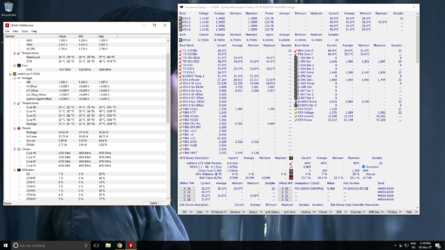


- Thread Starter
- #74
Starting build today. Took off today. Read case manual and got a better idea of where everything goes, including the wires that are attached to the front I/O such as USB 3.0, power, etc. I'm confused a little on the mobo though. I see 2 slots that say usb 3.1_E1 and 3.0_12 but the usb ports in the front are blue not the usb 3.1 type, so i dont know where those go. I'm gonna take it slow and start from page one in the motherboard manual and do everything like it says.
Also, my ASUS Hero IX mobo comes with a cpu installation tool. If i use that, does that black plastic piece/tool stay on the mobo between the cpu top and the pins or do i take it off after?
One more question I need answered before I star. I realized that this case, the Core X9 is A LOT bigger than I thought. It seems like the Core X5 would be a better option and the only difference is the X5 is not so HUGE, and it also holds dual 360mm rads up top, which the X9 holds dual 480s up top. Im pretty sure dual 360mm rads up top is more than enough. What do you think? Im about to return the X9. This thing ias really HUGE. Yes I do plan on custom watercooling the cpu, gpu, and M.2 SSD in the summer but still, the core x5, will work just fine. Opinions, advice?
Also, my ASUS Hero IX mobo comes with a cpu installation tool. If i use that, does that black plastic piece/tool stay on the mobo between the cpu top and the pins or do i take it off after?
One more question I need answered before I star. I realized that this case, the Core X9 is A LOT bigger than I thought. It seems like the Core X5 would be a better option and the only difference is the X5 is not so HUGE, and it also holds dual 360mm rads up top, which the X9 holds dual 480s up top. Im pretty sure dual 360mm rads up top is more than enough. What do you think? Im about to return the X9. This thing ias really HUGE. Yes I do plan on custom watercooling the cpu, gpu, and M.2 SSD in the summer but still, the core x5, will work just fine. Opinions, advice?
Last edited:
CarlosDeBernard
New Member
- Joined
- Mar 5, 2017
So far most cases, does not have a dedicated cable for that. For example y have maker 5. It has the port but is share with usb 3.0. Work ok but is not as fast. having the port USB3.0 down make a clean case looks bad, since is a bulky cable. there is fix on MODDIY. They sell a extension is nice i am ordering that since will look clean!
Starting build today. Took off today. Read case manual and got a better idea of where everything goes, including the wires that are attached to the front I/O such as USB 3.0, power, etc. I'm confused a little on the mobo though. I see 2 slots that say usb 3.1_E1 and 3.0_12 but the usb ports in the front are blue not the usb 3.1 type, so i dont know where those go. I'm gonna take it slow and start from page one in the motherboard manual and do everything like it says.
Also, my ASUS Hero IX mobo comes with a cpu installation tool. If i use that, does that black plastic piece/tool stay on the mobo between the cpu top and the pins or do i take it off after?
One more question I need answered before I star. I realized that this case, the Core X9 is A LOT bigger than I thought. It seems like the Core X5 would be a better option and the only difference is the X5 is not so HUGE, and it also holds dual 360mm rads up top, which the X9 holds dual 480s up top. Im pretty sure dual 360mm rads up top is more than enough. What do you think? Im about to return the X9. This thing ias really HUGE. Yes I do plan on custom watercooling the cpu, gpu, and M.2 SSD in the summer but still, the core x5, will work just fine. Opinions, advice?
- Thread Starter
- #77
If you use the Asus CPU installation tool, it stays on the CPU and fits in the socket. If it were me I would go with the Core X5.
Yeah, I returned the case the next day. That case is A LOT biggere than it shows on amazon and newegg. I did want the X5 because if i were to do custom watercooling, I could put dual 360mm rads up top and it loks better than aving a rad up top and oone in the front and bottom, etc. Just my opinion. I walked out with the Corsair Air 540 as that was the closing thing to a Cube Case and pretty big but the rep told me that it does hold dual 360s but when i was putting the box in my trunk, i saw the specs on the side and it only holds 1 360, 1 280, and 1 240.
I sat in my car for a few minutes a thought about ordering the core x5 which would take 4-5 days to arrive as my prime membership ended about a week ago. So I went on microcenter.com and looked at their full tower cases and found a case ive never even heard of. Its a In Win 509 ROG edition. They had 1 left, so i ordered it right away in my car and walked back in to exchange it. And i amdefinitely happy with this case. And the ROG edition is just them adding red to part of the case, lol. Just type in In win 509 on google and youll see. plenty of room. Also comes with a temperered glass window, not plastic or acrylic lol. In Win cases used to be way to expensive, I paid 185, Si minus the 150 i paid for the core x9, i paid about 35-40. And also, theres alot more room for cable management in the back then on my 750D. Im still taking it slow, so I dont mess anything up, litterally reading the motherboard manual as im building. Once i finish, then ill order the RGB fans and rgb sstrips, but for now, im just gonna try and get the thing running. Will keep you guys posted. You guys have been awesome, thanks again.
- - - Updated - - -
So far most cases, does not have a dedicated cable for that. For example y have maker 5. It has the port but is share with usb 3.0. Work ok but is not as fast. having the port USB3.0 down make a clean case looks bad, since is a bulky cable. there is fix on MODDIY. They sell a extension is nice i am ordering that since will look clean!
Yes, thanks. I got to the part in the manual where it says the 3.1 usb port cables plug into the big usb 3.0 ports, lol. Just wanted to make sure.
Another small mistake I did was buy the RGB version of the thermaltake 360mm cpu cooler, because the rgb fans that coome with the cooler has an airflow of 40cfm and the white ones that come on the plain cooler, has a cfm of 99. I could have kept thos efor the top cause you can see it anyway, but im going to take my 3000rpm noctua 120mm fans from my old push pull setup and put different fans in there, and i would just have to order 1 fan which i did foir 25 bucks on amazon. But they are worth it, when i manually turn the fans on to top speeed, i see the temps dropping in command center really fast, lol, but its also louyd as hell.
ANd, when I was back at the store to return the case, I told the rep that im gonna see if i can find another case and she said no problem. Well, while i was doing that< i saw the EKWB Extreme 360 CPU begginner kit which i always wanted to get. The XE Coolstream 360mm is one of the best radiators out according to extreme rigs,they do tests on cpu blocks and rads every few months and the XE Coolstream rad that comes with the kit is about 100 bucks by itself. And i Paid 180 for my thermaltake kit, plus another 20 for the extra noctua fan. I was thinking about sending it back to Amazon and just spend another 200 bucks on a better CPU cooler kit which I can add too such as a water block for the GPU, etc. But it would take another week or 2, so i just stuck it out. :/ In the end, custom water cooling is really just about looks. In my opinion , it loks awesome and does lower the temps more then the AIOs, but thats about it. If youre running SLI, then its a good idea to run a custom loop as the gpus tend to get hot but nowadays, alot of the games wont even let you use SLI. And we got the 1080 ti coming out very soon which will be more than enough for anyone.
Last edited:
- Thread Starter
- #79
1-2 of the 4 ram cards were defective, so im waiting for amazon to refund me and im ordering another set of gskill tridentZ 32gb 4x8gb 3200mhz. I tried 2 of the cards and that worked fine but the other 2, i tried putting them in the second set of dimm slots and it did not work but the first 2 works fine on either DIMM slots.
I just recently moved and luckily I started building when i did because today is the last day i could return them to amazon. But i remember someone saying something about lifetime warranties on ram nowadays but i rather just return and buy another set rather than deal with warrantees. Anyway, when i had all 4 ram in the asus hero ix, i kept getting the code 55, which means "memory not installed". I took out the second and 4th ram modules and it booted up, i switchwed the ram to the 2nd and 4th slots and it worked, then i put the other 2 ram modules only on the mobo on slots 1 and 3, and 2 and 4 and code 55 kept popping up on the mobo q-code and it wouldnt boot. So either 1 or both of those ram modules are defective.
This is the set i have. Which should not be a problem for my motherboarfd whatsoever, https://www.amazon.com/gp/product/B01H2P1HMA/ref=oh_aui_detailpage_o05_s00?ie=UTF8&psc=1
Will update soon enough. Just had a little delay since i had to pack everything up and move so when i found out i was moving, i just packed everything instead of oppening everything and risking a half built PC on the move.
I just recently moved and luckily I started building when i did because today is the last day i could return them to amazon. But i remember someone saying something about lifetime warranties on ram nowadays but i rather just return and buy another set rather than deal with warrantees. Anyway, when i had all 4 ram in the asus hero ix, i kept getting the code 55, which means "memory not installed". I took out the second and 4th ram modules and it booted up, i switchwed the ram to the 2nd and 4th slots and it worked, then i put the other 2 ram modules only on the mobo on slots 1 and 3, and 2 and 4 and code 55 kept popping up on the mobo q-code and it wouldnt boot. So either 1 or both of those ram modules are defective.
This is the set i have. Which should not be a problem for my motherboarfd whatsoever, https://www.amazon.com/gp/product/B01H2P1HMA/ref=oh_aui_detailpage_o05_s00?ie=UTF8&psc=1
Will update soon enough. Just had a little delay since i had to pack everything up and move so when i found out i was moving, i just packed everything instead of oppening everything and risking a half built PC on the move.
Last edited:
1-2 of the 4 ram cards were defective, so im waiting for amazon to refund me and im ordering another set of gskill tridentZ 32gb 4x8gb 3200mhz. I tried 2 of the cards and that worked fine but the other 2, i tried putting them in the second set of dimm slots and it did not work but the first 2 works fine on either DIMM slots.
That is the best way to test, good job. Post back how it goes.
Last edited:
Similar threads
- Replies
- 9
- Views
- 353
