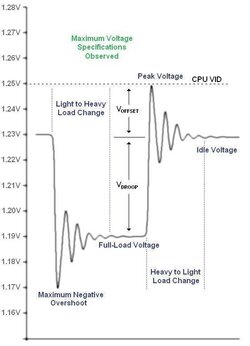Thanks bud. Just got my ram and 960 evo today in the mail. So ill be upgrading my rig this weekend. Just gotta figure out how to use the samsung data migration so i can transfer my OS from my 850 evo to the 960 evo. I dont want to have to buy anopther windows 10 pro. I have the disc and its the full version but its installed on my 850 evo right now. Samsung said its pretty easy. I guess ill let you guys know how that goes as well since i will be using the 960 evo M.2 drive as my main boot/OS drive.
I will be using the XMP feature for RAM, wont be overclocking it. 3200mhz is fine with me. And Im not gonna OC my asus strix gtx 1080 either. Everyone ive asked so far sdaid only do it if youre into benchmarking, otherwise, you wont notice a difference in overclocking the gpu or the ram.
Btw, I shouldnt go over 1.4v while overclocking correct? I try to stay around 1.37-1.38 at the max. But the new mobo has more chokes and that means more stability for overclocking the cpu. Compared to the mobo i have now, i think the hero ix was a good choice for me and not too pricey. What do you think?
Thanks everyone,
Jordan
And Ill get back to you guys with my results and pics.
The safe limit for Vcore is 1.44v 24/7. As far as phases on the ASUS ROG MAXIMUS IX HERO motherboard with Intel you are good to go with high overclocking at 5.0+ GHz, if the Chip can do it do to the quality. As far as being stable power with more phases a six phase is all that is needed for good overclocking on air/water. The phases use to be analog now Intel uses all Digital VRM on all motherboards for the changing clock speed ramping up and down fast with speed step 800Mhz to 4.5GHz.
Last edited: