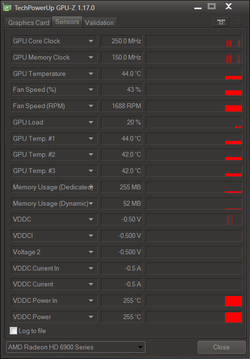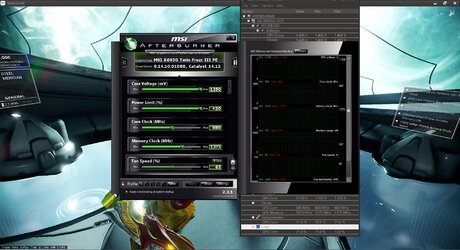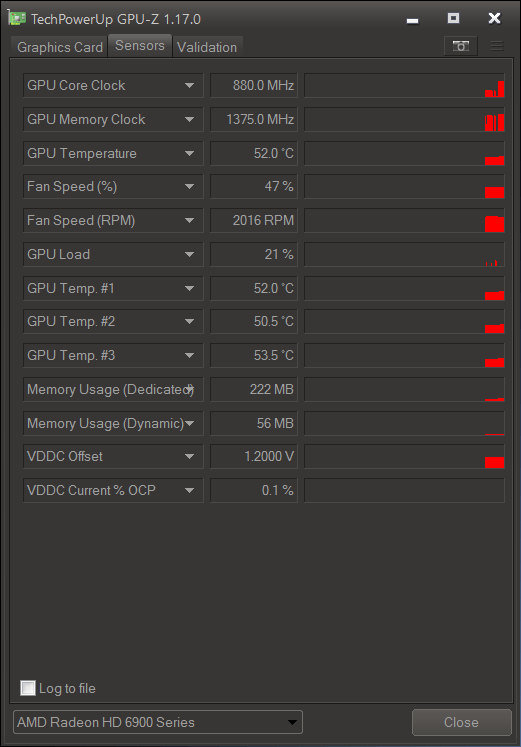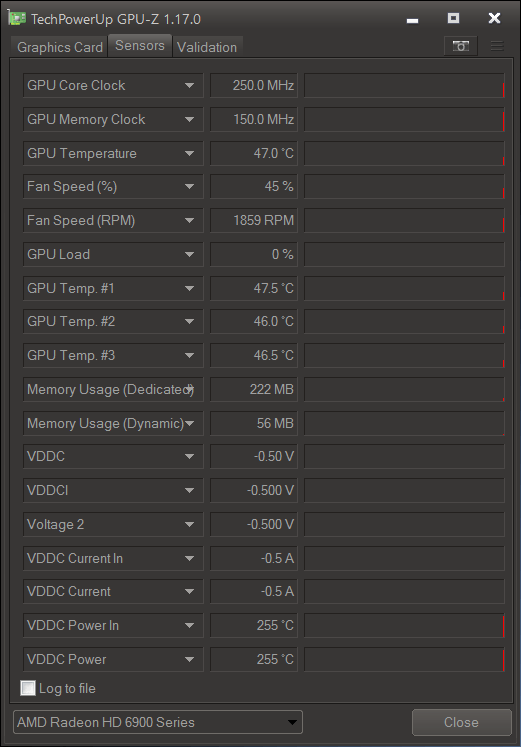- Joined
- May 8, 2012
- Location
- Argentina
Hello, hopefully someone can help me with my issue;
After flashing and unlocking my MSI R6950 Twin Frozr III Power Edition/OC successfully I launch MSI Afterburner, unlock the voltage control as "extended MSI" set the "graphics processor type" to 1150mv, power Limit is at +20, configure the clocks to what a 6970 would be; 880/1375 and is stable while gaming and on Heaven Benchmark.
Now the problem is that any core clock higher then 880MHz becomes unstable (video drivers resets/game locks up). So I do the logical thing and raise the core voltage to 1.200v and set the core clock to 900MHz and is still unstable.
I was about to give up hope to overclocking the GPU when by checking with AIDA64/HWMONITOR/HWINFO/OHM notice that the core voltage on load NEVER changes from 1.150v even when is set to 1.300v on Afterburner and it the voltage monitor in AF is does show 1.300v.
Things I have tried:
Tried overclocking with the stock BIOS and still the same problem.
Changed the BIOS switch of the GPU and I still the same problem.
Run AMD Uninstaller, then DDU and do a clean install of all drivers and I still the same problem.
Uninstall and Reinstall MSI Afterburner and changing around every single option in AF, nothing works. Install a old version of AF (2.3.0) and I still the same problem.
Any help is greatly appreciated.
After flashing and unlocking my MSI R6950 Twin Frozr III Power Edition/OC successfully I launch MSI Afterburner, unlock the voltage control as "extended MSI" set the "graphics processor type" to 1150mv, power Limit is at +20, configure the clocks to what a 6970 would be; 880/1375 and is stable while gaming and on Heaven Benchmark.
Now the problem is that any core clock higher then 880MHz becomes unstable (video drivers resets/game locks up). So I do the logical thing and raise the core voltage to 1.200v and set the core clock to 900MHz and is still unstable.
I was about to give up hope to overclocking the GPU when by checking with AIDA64/HWMONITOR/HWINFO/OHM notice that the core voltage on load NEVER changes from 1.150v even when is set to 1.300v on Afterburner and it the voltage monitor in AF is does show 1.300v.
Things I have tried:
Tried overclocking with the stock BIOS and still the same problem.
Changed the BIOS switch of the GPU and I still the same problem.
Run AMD Uninstaller, then DDU and do a clean install of all drivers and I still the same problem.
Uninstall and Reinstall MSI Afterburner and changing around every single option in AF, nothing works. Install a old version of AF (2.3.0) and I still the same problem.
Any help is greatly appreciated.
Last edited: