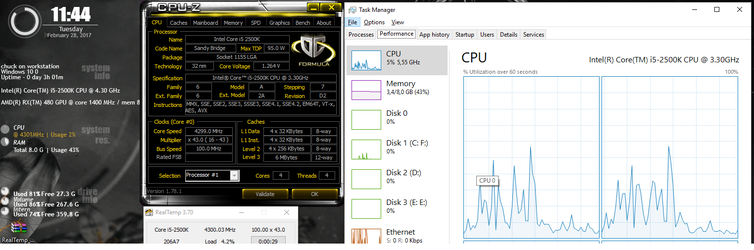SYN_Repent
New Member
- Joined
- Feb 28, 2017
Hi all, first post here
So, im not some overclocking pro, but i have dabbled over the years, anyway, ive got an old system with a I7 975 EXTREME which i thought i could have some over clocking fun with, so im currently sitting at 4.1ghz stable, but i have three speeds being reported, CPU-Z says 4.1ghz (27x152) REALTEMP says 4.26ghz (27x158) and in task manager performance it says 3.53ghz...............
Why would this happen?
 uploading pictures
uploading pictures
- - - Updated - - -
 image upload
image upload
So, im not some overclocking pro, but i have dabbled over the years, anyway, ive got an old system with a I7 975 EXTREME which i thought i could have some over clocking fun with, so im currently sitting at 4.1ghz stable, but i have three speeds being reported, CPU-Z says 4.1ghz (27x152) REALTEMP says 4.26ghz (27x158) and in task manager performance it says 3.53ghz...............
Why would this happen?
 uploading pictures
uploading pictures- - - Updated - - -
 image upload
image upload