-
Welcome to Overclockers Forums! Join us to reply in threads, receive reduced ads, and to customize your site experience!
You are using an out of date browser. It may not display this or other websites correctly.
You should upgrade or use an alternative browser.
You should upgrade or use an alternative browser.
Whats your Ryzen 1800x, 1700x, 1700 OC clock speed?
- Thread starter joshyuen
- Start date
I just set the mainboard performance profile to performance load.... Lazy I know. It ups it to 3.8.
How did you clock it to 3.8Ghz?
I simply went into the Bios and selected the "Performance" profile. It overclocked itself, I didn't do anything other than that.
I like simple things and that is a nice way to overclock.
I keep wondering if the OC problem isn't a MB issue really. With the Sense technology AMD has in the new CPUs does anyone know how it works and what it's parameters are to allow the XFR to boost to 4.1g and what throttles it? For example, say the mosfets loose 10% power efficiency at 70c how does the CPU regard this? I know the VRMs and mosfets (might not be the right term, but you should get the idea) are rated for continual use at temperatures higher than this, but where does the heat generated start to lower output power and how does (if at all) this affect the CPU architecture?
I mean we have brand new tech, no real idea how it all works yet coupled with a pretty quick release. Who's to say that there might be some reporting discrepancies or mis-interpreted information coming from the MB to stop the CPU from going higher. Has anyone heard an official (or otherwise) safe operating temp from AMD? I get that thermal is in the neighborhood of 95c but that's not going to be safe operating temps, and if say said safe temp is 85c is there any correlation to the VRM getting to 85c and it throttling the CPU for some reason?
I ask this cause I haven't heard it asked yet, and I'm curious if anyone else has considered this?
I mean we have brand new tech, no real idea how it all works yet coupled with a pretty quick release. Who's to say that there might be some reporting discrepancies or mis-interpreted information coming from the MB to stop the CPU from going higher. Has anyone heard an official (or otherwise) safe operating temp from AMD? I get that thermal is in the neighborhood of 95c but that's not going to be safe operating temps, and if say said safe temp is 85c is there any correlation to the VRM getting to 85c and it throttling the CPU for some reason?
I ask this cause I haven't heard it asked yet, and I'm curious if anyone else has considered this?
I can't find any official info about max safe temps. Some people say it starts to throttle above 75*C but I haven't seen it. However my board runs fans at max speed once CPU is 70*C+. I can adjust fan speed but that's default profile.
On my board during mixed tests without any additional airflow vrm heatsinks are not getting hot. That's at 4GHz 1.45V and I have ASUS Prime X370-Pro.
If I can hold my hand on heatsink and I can't feel any additional heat then it has to be low like ~50*C ( have nothing to measure it more precisely ). Max temps in new components are usually 120-150*C. I didn't check what is exactly on my board. For sure it's far from what we were seeing on 990FX boards.
I don't think that vrm are the issue here as the same results are on X370 and B350 boards with anything between 5 and 12 phases and various designs. Almost all stable results are between 3.9GHz and 4.1GHz regardless what CPU is in use or on what motherboard.
The limiting factor for me is BIOS.
Btw. there are 2 temps which are showing in soft like AIDA64. One is CPU temp and other is CPU sensor temp. CPU temp is about what we can see in BIOS or in AMD software under CPU temp. CPU sensor is something else but I'm not sure what. During tests I can have 70*C CPU temp but sensor goes up to 100*C or even higher without any instability issues. When I switched cooler to something better then both temps went down by about the same so temps were 50*C and 80*C max.
Any idea where is that sensor located or if it's not a software bug ? I was checking CPU backplate and it's not getting hot so it's not anything like socket temp.
Btw2 On asus there are OC profiles like TPU I and II. TPU I on 1700X is setting all cores to ~3.775GHz, auto on all cores is ~3.5GHz.
On my board during mixed tests without any additional airflow vrm heatsinks are not getting hot. That's at 4GHz 1.45V and I have ASUS Prime X370-Pro.
If I can hold my hand on heatsink and I can't feel any additional heat then it has to be low like ~50*C ( have nothing to measure it more precisely ). Max temps in new components are usually 120-150*C. I didn't check what is exactly on my board. For sure it's far from what we were seeing on 990FX boards.
I don't think that vrm are the issue here as the same results are on X370 and B350 boards with anything between 5 and 12 phases and various designs. Almost all stable results are between 3.9GHz and 4.1GHz regardless what CPU is in use or on what motherboard.
The limiting factor for me is BIOS.
Btw. there are 2 temps which are showing in soft like AIDA64. One is CPU temp and other is CPU sensor temp. CPU temp is about what we can see in BIOS or in AMD software under CPU temp. CPU sensor is something else but I'm not sure what. During tests I can have 70*C CPU temp but sensor goes up to 100*C or even higher without any instability issues. When I switched cooler to something better then both temps went down by about the same so temps were 50*C and 80*C max.
Any idea where is that sensor located or if it's not a software bug ? I was checking CPU backplate and it's not getting hot so it's not anything like socket temp.
Btw2 On asus there are OC profiles like TPU I and II. TPU I on 1700X is setting all cores to ~3.775GHz, auto on all cores is ~3.5GHz.
I think there might of been bad explanation on my part. AMD got this new tech, I have no clue how it works, I'm guessing not many out there do either, but with this:

What are the parameters? I mean LN2 guys are only getting 5.4-5.8g on these chips, things were made smaller, electron migration is more an issue now, with less material to insulate the internals of the CPU. But water-cooling is getting the same result as air, just at lower temps. There is something else inhibiting overclocking potential, not just the CPU physical limitation, but some instruction within the CPU itself that thinks if temp "A" and temp "B" are at a difference of more than "X" degrees then freq. limitations are enforced, but if temp "A" and temp "B" are at temp "X" or less then frequency limitations are lifted until temp "X" is reached or exceeded.
Like you said, you had the same clock with two different temps, but at about the same difference, say that difference is 30c if you can lower that CPU sensor temp to within 10c of the CPU temp then maybe you will achieve higher clocks?
Yes I know we don't know what the CPU sensor is reporting so it makes it difficult to determine how to cool it.
I find it hard to believe that two different boards with completely different power capabilities achieve the same end result, there is something fishy with the auto-clocking feature AMD has, not that it's a bad thing, but it might have been poorly thought out. It might be worth looking into. If i had a CPU and board to test I would, but alas I'm broke like the rest of the world, so no toys for me for awhile.
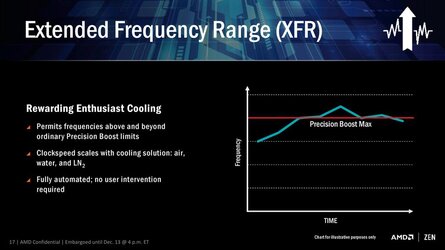
What are the parameters? I mean LN2 guys are only getting 5.4-5.8g on these chips, things were made smaller, electron migration is more an issue now, with less material to insulate the internals of the CPU. But water-cooling is getting the same result as air, just at lower temps. There is something else inhibiting overclocking potential, not just the CPU physical limitation, but some instruction within the CPU itself that thinks if temp "A" and temp "B" are at a difference of more than "X" degrees then freq. limitations are enforced, but if temp "A" and temp "B" are at temp "X" or less then frequency limitations are lifted until temp "X" is reached or exceeded.
Like you said, you had the same clock with two different temps, but at about the same difference, say that difference is 30c if you can lower that CPU sensor temp to within 10c of the CPU temp then maybe you will achieve higher clocks?
Yes I know we don't know what the CPU sensor is reporting so it makes it difficult to determine how to cool it.
I find it hard to believe that two different boards with completely different power capabilities achieve the same end result, there is something fishy with the auto-clocking feature AMD has, not that it's a bad thing, but it might have been poorly thought out. It might be worth looking into. If i had a CPU and board to test I would, but alas I'm broke like the rest of the world, so no toys for me for awhile.
- Joined
- Dec 19, 2012
What are the parameters? I mean LN2 guys are only getting 5.4-5.8g on these chips, things were made smaller, electron migration is more an issue now, with less material to insulate the internals of the CPU. But water-cooling is getting the same result as air, just at lower temps. There is something else inhibiting overclocking potential, not just the CPU physical limitation, but some instruction within the CPU itself that thinks if temp "A" and temp "B" are at a difference of more than "X" degrees then freq. limitations are enforced, but if temp "A" and temp "B" are at temp "X" or less then frequency limitations are lifted until temp "X" is reached or exceeded.
Like you said, you had the same clock with two different temps, but at about the same difference, say that difference is 30c if you can lower that CPU sensor temp to within 10c of the CPU temp then maybe you will achieve higher clocks?
Yes I know we don't know what the CPU sensor is reporting so it makes it difficult to determine how to cool it.
I find it hard to believe that two different boards with completely different power capabilities achieve the same end result, there is something fishy with the auto-clocking feature AMD has, not that it's a bad thing, but it might have been poorly thought out. It might be worth looking into. If i had a CPU and board to test I would, but alas I'm broke like the rest of the world, so no toys for me for awhile.
I don't think it's that complicated, maybe a stepping revision could extend the frequency range a bit but from my experience with the 1700 there was a huge wall at 3.9GHz. I could easily run at 3.9 with 1.36v and low 50s during small FFT in P95. 3950 the voltage was up by .06v and 4.0 I was at 1.48v/ 70c p95 so a 100MHz boost for that chip took 0.12v to hump it over that "wall" Really sounds like a voltage limitation to me.
- Joined
- Jan 1, 2008
- Location
- Colorado Springs, CO
I keep wondering if the OC problem isn't a MB issue really.
It's not t1m4n. Silicone behaves differently depending on ALOT of variables. Furthermore, transistor design itself has ALOT of variables which also contribute to this. It has been confirmed Ryzen is built on a Samsung 14nm FINFET LPP design technology. The Stilt (in another forum) stated that these processors, on that particular silicone design technology, run optimally (power-wise) around 3-ish GHz. Therefore, these processors are already pushing the limits strait out of the box. That is why OC headroom is so low. That is also why, if you look at all the reviews, the power draw is really quite low, even for loaded power draws. Basically physics (of the semiconductor type) is limiting the overclocks. Trust me, unless you are REALLY into physics on a micro-level, you don't want to open up the 'how do semiconductors actually work?' question.
Amd confirmed it throttles at 95C now....but said to keep it around 75.. ATMINSIDE can confirm that.
I just found the same info so can confirm it too
- Joined
- Dec 18, 2000
I don't think it's that complicated, maybe a stepping revision could extend the frequency range a bit but from my experience with the 1700 there was a huge wall at 3.9GHz. I could easily run at 3.9 with 1.36v and low 50s during small FFT in P95. 3950 the voltage was up by .06v and 4.0 I was at 1.48v/ 70c p95 so a 100MHz boost for that chip took 0.12v to hump it over that "wall" Really sounds like a voltage limitation to me.
I agree totally with the 3.9 GHz figure. Even at 3.9 GHz both of my 1700s were not totally stable, stable enough for gaming or rooting around in windows, but any long running 100% stress test would eventually fail. So I set mine to 3.8 GHz for normal use. They're just mediocre overclockers at this point.
Ok, thank you for the additional information. I was just thinking that if there were some bottleneck in the instructions that said to keep certain values at certain differences that it might be part of the problem. I still think there is some refinement that can increase OC potential, but again it's not as much as I would of thought or would of liked. I would still like to see 4.2-4.5ish OC potential on the high end boards with custom water-cooling, but I guess it is a CPU silicone limitation. Doesn't assuage me from getting one in the next couple of months either. I mean I need a computer worthy of my 290X's and the FX ain't cuttin' it.
I will be curious is active/water-cooling the VRM might help with stability, but I digress, I am over thinking something here without a chip ram and MB in hand to play with :/
I will be curious is active/water-cooling the VRM might help with stability, but I digress, I am over thinking something here without a chip ram and MB in hand to play with :/
Hi All , I just registered to share my tinkerings so far with the Ryzen 1700 combined with Corsair H100i / Gigiabyte Aorus X370 Gaming K7 / 2X 16GB GSkill TridentZ 333C16D-32GTZ & Corsair Force Series MP500. Im a fulltime artist and do alot of digital work and content creation , make digital artworks from my paintings and drawings as you can see on my website sdelautour.com.
Last week I Overhauled the PC from 4770K that had been rock solid at 4.5ghz for 4 years with 4x8GB Gskill TridentX 2400 and Asus Hero. Really didnt expect such a noticable jump in performance and am quite blown away by AMDs new offerings as well as the Aorus K7 and the insane loading speeds of PCIe Gen3 , alot has changed in 4 years and so it should eh? Bellow are pics of Current all day benching stable clocks using Gigabytes EasyTune desktop software is 4086MHz @1.380V with CPU & VCore load line calibration on Extreme. Amazing to see such an affordable CPU literally obliterate everything in Sandra, Under Heavy load the CPU draws up to 1.416V. The Mem wants to go higher but Ive found the way in is through Loosening Timings from 16 to 18 & 36 to 38 and leaving it at 29x (doesnt like 32x at present) while increasing the BLK to just under 105 as you can see in the screen shot of the desktop, apologies for the long image but I work on 4-5 displays simultaneously. Have seen CPU Temps under max load get up to 65C this is with a Silverstone Raven Case where the H100i radiator is just sat on the two massive intake fans on the bottom of the case .The PSU is a beastly 4 year old Enermax Max Revo 1500W that appeared to have just died on upgrading to this new platform BUT after pulling it apart discovered it was suffocated in dust which explained why it kept shutting down on start up! , after a clean its running as good as new! Will post a pic if any are keen to see. Kind regards Scott.




Last week I Overhauled the PC from 4770K that had been rock solid at 4.5ghz for 4 years with 4x8GB Gskill TridentX 2400 and Asus Hero. Really didnt expect such a noticable jump in performance and am quite blown away by AMDs new offerings as well as the Aorus K7 and the insane loading speeds of PCIe Gen3 , alot has changed in 4 years and so it should eh? Bellow are pics of Current all day benching stable clocks using Gigabytes EasyTune desktop software is 4086MHz @1.380V with CPU & VCore load line calibration on Extreme. Amazing to see such an affordable CPU literally obliterate everything in Sandra, Under Heavy load the CPU draws up to 1.416V. The Mem wants to go higher but Ive found the way in is through Loosening Timings from 16 to 18 & 36 to 38 and leaving it at 29x (doesnt like 32x at present) while increasing the BLK to just under 105 as you can see in the screen shot of the desktop, apologies for the long image but I work on 4-5 displays simultaneously. Have seen CPU Temps under max load get up to 65C this is with a Silverstone Raven Case where the H100i radiator is just sat on the two massive intake fans on the bottom of the case .The PSU is a beastly 4 year old Enermax Max Revo 1500W that appeared to have just died on upgrading to this new platform BUT after pulling it apart discovered it was suffocated in dust which explained why it kept shutting down on start up! , after a clean its running as good as new! Will post a pic if any are keen to see. Kind regards Scott.

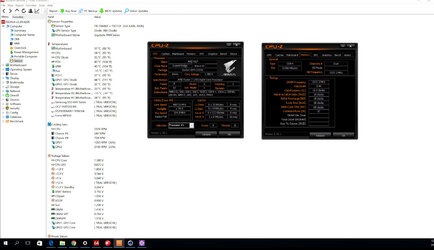
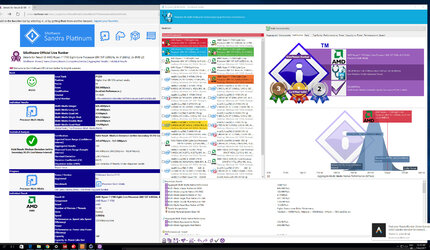


Last edited:
- Joined
- Feb 25, 2017
- Location
- Lurking over a keyboard
Mobo: C6H RAM: F4-3200C14D-16GTZ Cooler: Archon SB-E X2 with TY-143.
R7 1700, Batch: UA 1706PGT Malaysia 3.8GHz +137mV offset, ~1.350V VCORE on ProbeIt read by DMM (stock=3.2GHz ACB @ 1.089V).
R7 1700, Batch: UA 1709PGT Malaysia 3.8GHz +162mV offset, ~1.380V VCORE on ProbeIt read by DMM (stock=3.2GHz ACB @ 1.119V).
Above were tested with min x264 48 loops / Y-Cruncher ~6hrs / f@h ~8hrs / RealBench Stress mode ~1hr / IBT AVX Very high 10 loops.
3.9GHz needed ~1.465V on 1st and ~1.475V on 2nd, test was 10 loops x264, not ideal for daily use IMO.
RAM clock 1st did 2933MHz C14 1T SOC: 0.900V, 2nd 3200MHz C14 1T SOC: 0.962V.
R7 1700, Batch: UA 1706PGT Malaysia 3.8GHz +137mV offset, ~1.350V VCORE on ProbeIt read by DMM (stock=3.2GHz ACB @ 1.089V).
R7 1700, Batch: UA 1709PGT Malaysia 3.8GHz +162mV offset, ~1.380V VCORE on ProbeIt read by DMM (stock=3.2GHz ACB @ 1.119V).
Above were tested with min x264 48 loops / Y-Cruncher ~6hrs / f@h ~8hrs / RealBench Stress mode ~1hr / IBT AVX Very high 10 loops.
3.9GHz needed ~1.465V on 1st and ~1.475V on 2nd, test was 10 loops x264, not ideal for daily use IMO.
RAM clock 1st did 2933MHz C14 1T SOC: 0.900V, 2nd 3200MHz C14 1T SOC: 0.962V.
Similar threads
- Replies
- 12
- Views
- 785