Jeroen64
New Member
- Joined
- Mar 7, 2017
- Location
- Gelderland
Hi, I'm running into some issues (or so I think) with my 4790K.
I've been using my system for FEM analyzes for quite some time and encountered heat-related shutdowns (checked in CPU-Z, it did go 100 degrees Celsius on some occasions). Added a Noctua NH-U14S, which helped to some degree, but still low to high 90's, not desirable...
Now that I no longer need to run FEM analyzes I just want my system to run stable and to start overclocking it a bit maybe
I have replaced my MB with an ASRock Extreme4 and have just recently started it up to see it's stability.
I have not yet tried any oc, just wanted to see what it does in standard form; when running Prime95 it now slowly creeps towards 80 degrees Celsius.
I don't really know if that is acceptable, but I'm just a little bit afraid I might wreck it..
I've been reading up on overclocking (found a bunch of guides, so that will not be an issue I guess) and delidding.
Now on delidding I can't find definitive awnsers or guides on whether or not it really does something for the Devil's Canyon (some say it shaves of 15 degrees, some say it doesn't do sh*t). So, does anyone know how to delid a 4790K and if it is worth the effort?
Also, I've seen some people lapping the IHS and cooler (sanding and polishing essentially). But again, contradicting opinions everywhere. So, is lapping the IHS and my cooler going to help me achieve a more stable oc?
Tl;dr
I want to oc my 4790K:
I'm hitting 80 degrees (Celsius) with Prime95 on standard clock, is this normal/good/bad?
How do I delid a 4790K, is it worth it?
Is lapping my IHS&cooler worth it?
I've been using my system for FEM analyzes for quite some time and encountered heat-related shutdowns (checked in CPU-Z, it did go 100 degrees Celsius on some occasions). Added a Noctua NH-U14S, which helped to some degree, but still low to high 90's, not desirable...
Now that I no longer need to run FEM analyzes I just want my system to run stable and to start overclocking it a bit maybe
I have replaced my MB with an ASRock Extreme4 and have just recently started it up to see it's stability.
I have not yet tried any oc, just wanted to see what it does in standard form; when running Prime95 it now slowly creeps towards 80 degrees Celsius.
I don't really know if that is acceptable, but I'm just a little bit afraid I might wreck it..
I've been reading up on overclocking (found a bunch of guides, so that will not be an issue I guess) and delidding.
Now on delidding I can't find definitive awnsers or guides on whether or not it really does something for the Devil's Canyon (some say it shaves of 15 degrees, some say it doesn't do sh*t). So, does anyone know how to delid a 4790K and if it is worth the effort?
Also, I've seen some people lapping the IHS and cooler (sanding and polishing essentially). But again, contradicting opinions everywhere. So, is lapping the IHS and my cooler going to help me achieve a more stable oc?
Tl;dr
I want to oc my 4790K:
I'm hitting 80 degrees (Celsius) with Prime95 on standard clock, is this normal/good/bad?
How do I delid a 4790K, is it worth it?
Is lapping my IHS&cooler worth it?
 , still a massive improvement over my old 550Ti
, still a massive improvement over my old 550Ti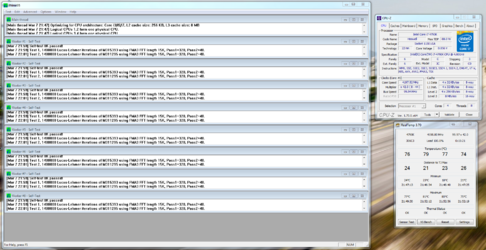
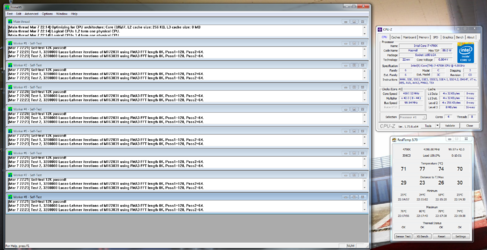
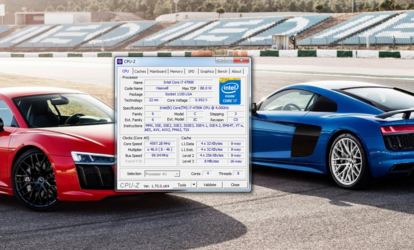

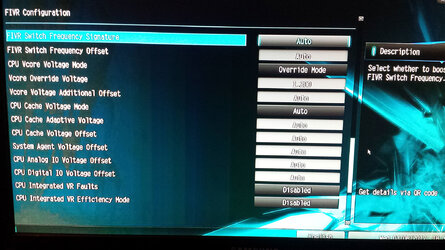
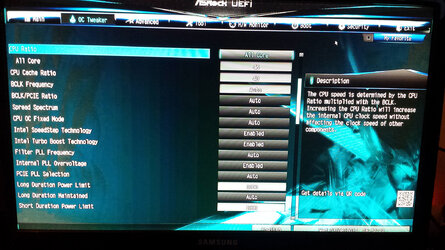
 )
)