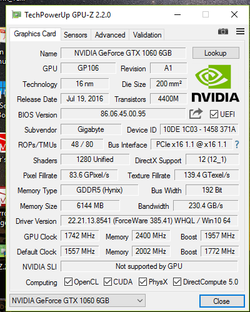- Joined
- Mar 8, 2017
- Location
- OSLO, NORWAY
Hello, I could not find any similar threads, so I thought that I would make one.
I am Curious of what clocks, temps, power drown etc, you achieved on your 1060 cards.
I am using a GTX 1060 ASUS STRIX,
using Afterburner, I have clocked my card to a stable 2139MHZ on the Core and 4354MHz on the memory. that with a GPU top temp hit of 61 C, on a max peak hit of 47% fan speed. this was after about an hour of testing on Heaven and valley benchmark. I always monitor my system and 62 Celsius is the Absolut the highest temp I have seen on the card. Using the stock strix cooling system. custom fan curve places it around 40-45% under load, and that is a good place, everything above 50% starts to generate noise.
fun fact, the card is an OC edition, so I just punched in a core +150 on AB expecting it to crash when I got the card last fall, it has actually never crashed on me all this time.
what do you think of the OC? how are you clocking your 1060?
I am Curious of what clocks, temps, power drown etc, you achieved on your 1060 cards.
I am using a GTX 1060 ASUS STRIX,
using Afterburner, I have clocked my card to a stable 2139MHZ on the Core and 4354MHz on the memory. that with a GPU top temp hit of 61 C, on a max peak hit of 47% fan speed. this was after about an hour of testing on Heaven and valley benchmark. I always monitor my system and 62 Celsius is the Absolut the highest temp I have seen on the card. Using the stock strix cooling system. custom fan curve places it around 40-45% under load, and that is a good place, everything above 50% starts to generate noise.
fun fact, the card is an OC edition, so I just punched in a core +150 on AB expecting it to crash when I got the card last fall, it has actually never crashed on me all this time.
what do you think of the OC? how are you clocking your 1060?