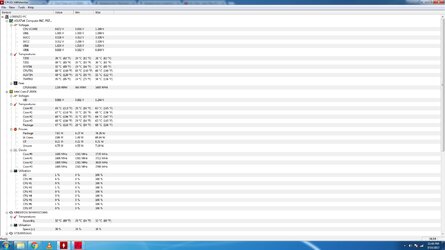Hello to all! This is my first post on the overclockers forum.
Background on myself: I have had this PC for almost 6 years now(bought it 2nd-hand), but have been afraid to overclock it. All games up until the release of Witcher 3 have been alright but this game in particular I can't run smoothly (Microstutters while running/on Roach). I just purchased my GTX 1060 last November for the purpose of playing the Witcher 3 but it seems my CPU can't handle it at turbo (3.4GHz). I play on 1080p 60fps and have no particular interest in trying 4k or 1440p that is why I bought the GTX 1060, based on benchmarks and reviews the card can handle atleast HIGH settings 60fps.
I recently applied new thermal paste so as to prepare for overclocking which is why I am here to ask you guys for advice on how to get 4.4GHz Thanks so much.
Thanks so much.
I will provide any info you request if I can, although I am pretty noob in some aspects of benchmarking and overclocking.
Background on myself: I have had this PC for almost 6 years now(bought it 2nd-hand), but have been afraid to overclock it. All games up until the release of Witcher 3 have been alright but this game in particular I can't run smoothly (Microstutters while running/on Roach). I just purchased my GTX 1060 last November for the purpose of playing the Witcher 3 but it seems my CPU can't handle it at turbo (3.4GHz). I play on 1080p 60fps and have no particular interest in trying 4k or 1440p that is why I bought the GTX 1060, based on benchmarks and reviews the card can handle atleast HIGH settings 60fps.
I recently applied new thermal paste so as to prepare for overclocking which is why I am here to ask you guys for advice on how to get 4.4GHz
I will provide any info you request if I can, although I am pretty noob in some aspects of benchmarking and overclocking.