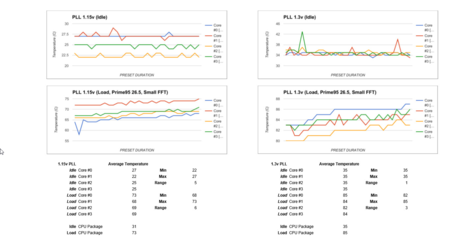- Joined
- Mar 9, 2017
Hello!
New to this forum but I've been trying to learn/find an answer all day about my KabyLake 7700K.
First I'll list my specs, just so everything is known:
CPU: 7700K @ 5GHz w/ 1.328 vCore
MOBO: MSI Z270 Gaming Pro Carbon
GPU: 970 GTX (upgrading, soon).
MEM: Corsair Vengeance LPX DDR4 3200MHz
COOLING: Corsair H100i V2 w/ pre-applied thermal paste
http://www.userbenchmark.com/UserRun/3051401
Ok, so firstly these are the only things I have changed in BIOS:
CPU Clock: 50 (5GHZ)
EIST: Disabled
Extreme Memory Profile: Enabled
CPU Core Voltage: 1.325 (1.328V displaying in BIOS) - CPU SA Voltage: 1.200 (1.208V displaying in BIOS as shown in the image after Core Voltage) - This value was set to AUTO previously, and over 1.3V
CPU IO Voltage: 1.150 (1.160V displaying in BIOS as shown in the image after Core Voltage) - This value was set to AUTO previously, and over 1.3V
Now - originally that is all I had changed, and my temps were a little too high for my liking though.
So I reached out for help on a different forum called overclock, and a user recommended I change this setting below:
CPU PLL OC Voltage - It was set to AUTO, and he told me to change it to 1.150. My motherboard says default is 1.2, and I can use anywhere from 0.6 to 1.5 (that's what it says on the "HELP" on the right hand side).
After changing this setting, my temps dropped 10-15c. Now when gaming they only hit 65 maximum.
I was then told by two other users of the same forum that it is just the dts sensors reporting FALSE readings, or so they believe. Now, I find this strange as I can't imagine any bios setting would do such a thing without ANY documentation anywhere on the internet (I've been looking all day and seeking as much help as possible).
Now, my overclock is stable, or at least it is stable right now. With these current settings, I only ran a few stresses, x264 for over an hour, no crashes, gaming all day with no crashes. Obviously it could crash tomorrow, next week and so on but for now, we're good.
I am concerned however about these claims of it reporting FALSE temperatures since changing that setting off AUTO to 1.150.
Help would be very much appreciated, and/or some understanding of this setting. The only information I have found on it so far (which is old, and possibly false, also is here):
"CPU PLL Voltage Override (Overvoltage): What the Heck does it do?
So I asked that question to an Intel Overclocking Engineer his explanation was roughly: We went through the BIOS settings trying to find setting that if changed could help overclock our CPUs further. We came across this setting. Think of the CPU PLL voltage as a voltage that is provided to the CPU, but then “clipped” down to an approximate voltage. No matter what that input is whether 1.3v or 1.9v it is clipped (hypothetically let’s say 800mv after clipping (he didn’t say how much)) that way other devices can use the PLL voltage and clip to what they need. The CPU PLL Overvoltage allows for less clipping of that voltage. It can also reduce the lifespan of the CPU, but nothing noticeable."
"CPU PLL Voltage: Sets the voltage for the internal phase locked loop. The role of the PLL is to ensure that the output clock of the internal processor frequency synthesizers maintains phase coherency with the reference clock signal (supplied from a clock generator located within the PCH). "
Thanks for any help;
Richard
New to this forum but I've been trying to learn/find an answer all day about my KabyLake 7700K.
First I'll list my specs, just so everything is known:
CPU: 7700K @ 5GHz w/ 1.328 vCore
MOBO: MSI Z270 Gaming Pro Carbon
GPU: 970 GTX (upgrading, soon).
MEM: Corsair Vengeance LPX DDR4 3200MHz
COOLING: Corsair H100i V2 w/ pre-applied thermal paste
http://www.userbenchmark.com/UserRun/3051401
Ok, so firstly these are the only things I have changed in BIOS:
CPU Clock: 50 (5GHZ)
EIST: Disabled
Extreme Memory Profile: Enabled
CPU Core Voltage: 1.325 (1.328V displaying in BIOS) - CPU SA Voltage: 1.200 (1.208V displaying in BIOS as shown in the image after Core Voltage) - This value was set to AUTO previously, and over 1.3V
CPU IO Voltage: 1.150 (1.160V displaying in BIOS as shown in the image after Core Voltage) - This value was set to AUTO previously, and over 1.3V
Now - originally that is all I had changed, and my temps were a little too high for my liking though.
So I reached out for help on a different forum called overclock, and a user recommended I change this setting below:
CPU PLL OC Voltage - It was set to AUTO, and he told me to change it to 1.150. My motherboard says default is 1.2, and I can use anywhere from 0.6 to 1.5 (that's what it says on the "HELP" on the right hand side).
After changing this setting, my temps dropped 10-15c. Now when gaming they only hit 65 maximum.
I was then told by two other users of the same forum that it is just the dts sensors reporting FALSE readings, or so they believe. Now, I find this strange as I can't imagine any bios setting would do such a thing without ANY documentation anywhere on the internet (I've been looking all day and seeking as much help as possible).
Now, my overclock is stable, or at least it is stable right now. With these current settings, I only ran a few stresses, x264 for over an hour, no crashes, gaming all day with no crashes. Obviously it could crash tomorrow, next week and so on but for now, we're good.
I am concerned however about these claims of it reporting FALSE temperatures since changing that setting off AUTO to 1.150.
Help would be very much appreciated, and/or some understanding of this setting. The only information I have found on it so far (which is old, and possibly false, also is here):
"CPU PLL Voltage Override (Overvoltage): What the Heck does it do?
So I asked that question to an Intel Overclocking Engineer his explanation was roughly: We went through the BIOS settings trying to find setting that if changed could help overclock our CPUs further. We came across this setting. Think of the CPU PLL voltage as a voltage that is provided to the CPU, but then “clipped” down to an approximate voltage. No matter what that input is whether 1.3v or 1.9v it is clipped (hypothetically let’s say 800mv after clipping (he didn’t say how much)) that way other devices can use the PLL voltage and clip to what they need. The CPU PLL Overvoltage allows for less clipping of that voltage. It can also reduce the lifespan of the CPU, but nothing noticeable."
"CPU PLL Voltage: Sets the voltage for the internal phase locked loop. The role of the PLL is to ensure that the output clock of the internal processor frequency synthesizers maintains phase coherency with the reference clock signal (supplied from a clock generator located within the PCH). "
Thanks for any help;
Richard