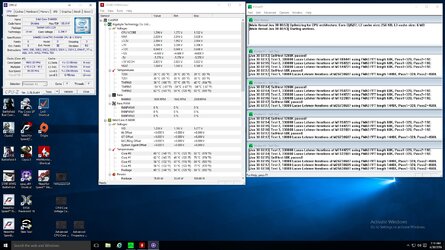- Joined
- Mar 8, 2017
- Location
- OSLO, NORWAY
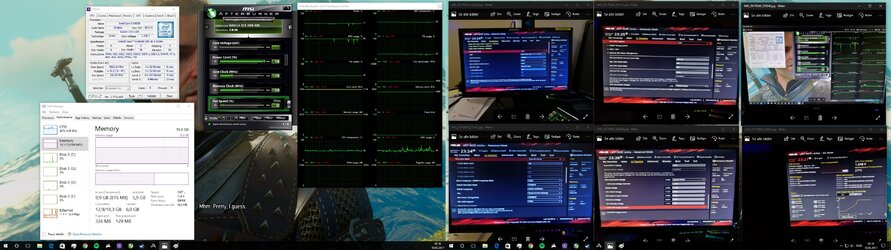
ok. first, my software photo skills are in need of a priest, like paint sucks, but i know how to save a SS on it. i did not know how to make SS from the bios, so i did it like this, ALL advice for better programs are very welcome. sorry in advance.
if you are still here, and not for taking turn, throwing shoes at me, i salute you.
This is the third version of a PC i started building back in the summer. and my first "decent PC" current specs are in my signature.
could you take a look at my cpu OC? did i do everything right? i started out with a 4.2 GHz OC. @ 1.250v then punched in 4.5 GHz at the same v. i have been running that OC for about 2 weeks now, zero problems. Highest temp i have seen was 65c. that was during cinebench. I have also done several hours in Valley, Heaven and most benchmarks from 3Dmark, including stability runs and API tests. I have also been playing games like ARK, Tomb Raider, For Honor, GTAV, BF1, TF1 and WOW. zero problems.
Now before i test it in a program like Prime95 etc, i would like someone that knows what the heck they are doing, atleast takes a look at my current CPU OC. feel free to give back advice on my GPU as well, but that doesn't worry me so much since its almost impossible to fry a GPU using software.
I hope the pic is readable
Thanks in advance!
Snow