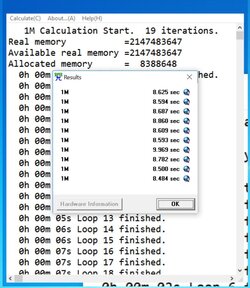- Joined
- Jan 9, 2006
I decided to stick with 100bclk for my 5820k oc to avoid random odd behavior and rule out problems with straps. My cpu doesn't want to go over 2400mhz ram without going to a 125 strap so I'm going to aim for 2400mhz with the lowest possible timings. so far my ripjaws V kit seems ok at 2400mhz @ 13-14-14-30 @1.35v but i'm wondering if i can do better without spending a ton. is there anything new out there now that can do better? i remember back in the day the bare chip green samsung ram was the go to for manual tweeking. what's the best now?