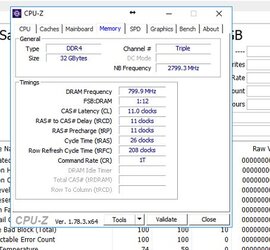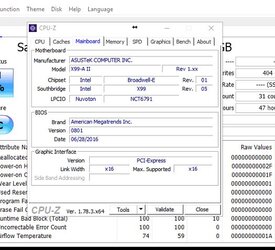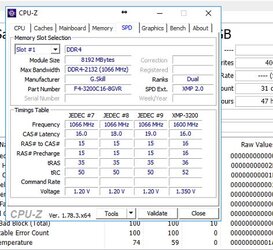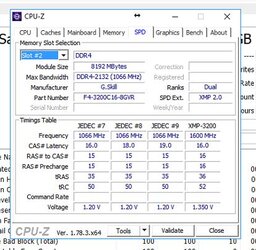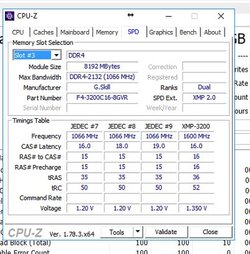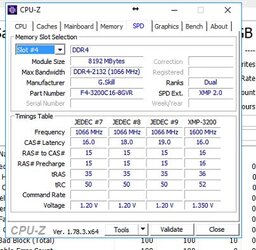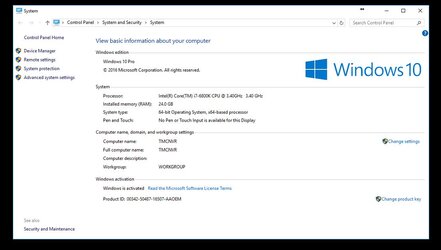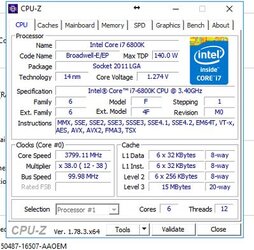Tmconcepts
New Member
- Joined
- Mar 13, 2017
Its been so many years since I have posted here I had to open a new account, I have always been able to search and fix my problems over the years but I am striking out this time.
Problem: I have a new ASUS X99-A-II Mobo, I7-6800 and 32GB G Skill Rip Jaw DDR4 3200 (4X8) and Bios always shows DIMM B1 as empty. I have moved all sticks around and all are good, B1 just wont see it in BIOS. Windows 10 also shows only 24gb of ram. However when you load windows (W10 Pro) and open CPUZ, it will show all 4 sticks but sometimes it shows Triple channel and sometimes Quad channel. Even when it shows Quad channel Windows always registers 24GB.
I have enabled XMP profile, and disabled. Manually set DRAM voltage to 1.30-1.35 and still no luck. I let ASUS run its own settings for over clock. I just have no luck showing all 32GB. I checked the support list and the ram in my configuration is compatible. I will update the BIOS tonight when I get home to 1501, currently on 0801 and see if that does it.
Im stumped. Should I buy some different RAM and give it a go if the BIOS update does not work. I always use G Skill Ram and have never had an issue.
Thoughts?
Thanks








Problem: I have a new ASUS X99-A-II Mobo, I7-6800 and 32GB G Skill Rip Jaw DDR4 3200 (4X8) and Bios always shows DIMM B1 as empty. I have moved all sticks around and all are good, B1 just wont see it in BIOS. Windows 10 also shows only 24gb of ram. However when you load windows (W10 Pro) and open CPUZ, it will show all 4 sticks but sometimes it shows Triple channel and sometimes Quad channel. Even when it shows Quad channel Windows always registers 24GB.
I have enabled XMP profile, and disabled. Manually set DRAM voltage to 1.30-1.35 and still no luck. I let ASUS run its own settings for over clock. I just have no luck showing all 32GB. I checked the support list and the ram in my configuration is compatible. I will update the BIOS tonight when I get home to 1501, currently on 0801 and see if that does it.
Im stumped. Should I buy some different RAM and give it a go if the BIOS update does not work. I always use G Skill Ram and have never had an issue.
Thoughts?
Thanks