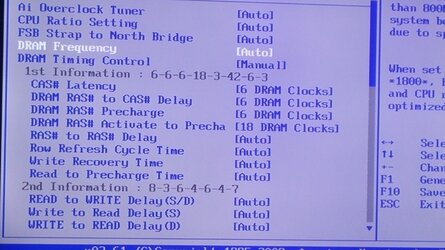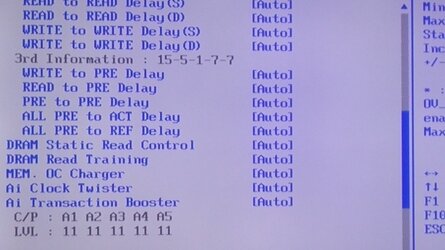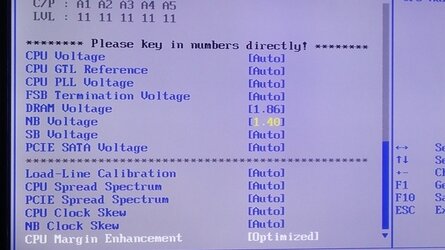Hi. Im new here and i search a lot here and there but found nothing helpfull for my problem.
So here it is, i brought 4x4 gb samsung ram for my p5q pro turbo with a modded xeon x5470 cpu but when windows load, the pc freeze on "windows is loading" and cant do nothing but reset or power off the pc. I was using 1x2gb ans 2x1gb before and the pc was runing number one. The ram i brought is samsung m378t5263az3-cf7 and it IS on the QVL (qualified vendor list) of my motherboard so i just dont know what is the problem and found nothing about it.
- - - Updated - - -
I need to mention that is freezing even with only one ram installed and is the same with all 4.
So here it is, i brought 4x4 gb samsung ram for my p5q pro turbo with a modded xeon x5470 cpu but when windows load, the pc freeze on "windows is loading" and cant do nothing but reset or power off the pc. I was using 1x2gb ans 2x1gb before and the pc was runing number one. The ram i brought is samsung m378t5263az3-cf7 and it IS on the QVL (qualified vendor list) of my motherboard so i just dont know what is the problem and found nothing about it.
- - - Updated - - -
I need to mention that is freezing even with only one ram installed and is the same with all 4.