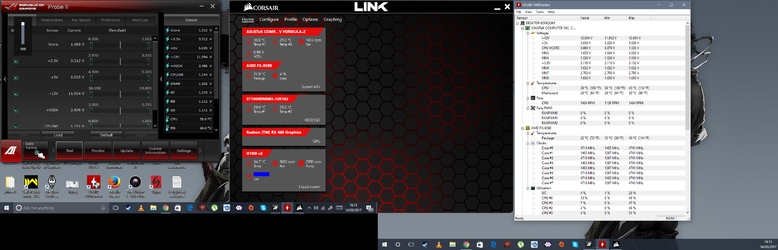- Joined
- Mar 14, 2017
- Location
- Britain (Soon to be Germany)
hi all, im new here. as you can guess i have an fx9590 related issue. nomatter what i do i cannot seem to stabilise this bad boy chip. its been 8 months since i bought it along with some other components yet nothing works. p95 instantly crashes running blend or any test. occt crashes within 1-30 seconds even running small data sets. i managed to get it semi stable. by this i mean that occt and p95 still crash the entire system (hard restart required) but atleast i can play most games on it. by most i mean games such as call of duty games etc. as soon as i run cpu intensive games such as hitman2016, the division, wildlands beta (most recent) and a few others it will lock up. sometimes it wont lock at all but sometimes it can be in under an hour or even 8 hours later. i have tried many, many suggestions from posts read online. i have a profile saved that seemed pretty stable recently running p95 and occt but the temps spiked super high. my specs are
fx9590
crosshair v formula z
32gb dominator platinum (4x8gb)
rx480 8gb strix
rm1000 psu
h100i v2 cooler
thermaltake core v31 case.
3x 120af fans in the front.
1x 120af rear.
rad is at the top exhausting air with fans on underside pushing through the rad.
i know it isnt gpu related as i swapped out my r9390x 8gb when i received my rx480 on its launch day and problems were there when i had the previous card.
i am seriously at a loss and it is bugging me stupidly.
currently i am typing this after clearing cmos and loading optimised defaults but turning turbo off as turbo seemed to cause the pc to hang immediately when i opened chrome or anything else. thanks for taking the time to read and hopefully someone can help me sort this out
fx9590
crosshair v formula z
32gb dominator platinum (4x8gb)
rx480 8gb strix
rm1000 psu
h100i v2 cooler
thermaltake core v31 case.
3x 120af fans in the front.
1x 120af rear.
rad is at the top exhausting air with fans on underside pushing through the rad.
i know it isnt gpu related as i swapped out my r9390x 8gb when i received my rx480 on its launch day and problems were there when i had the previous card.
i am seriously at a loss and it is bugging me stupidly.
currently i am typing this after clearing cmos and loading optimised defaults but turning turbo off as turbo seemed to cause the pc to hang immediately when i opened chrome or anything else. thanks for taking the time to read and hopefully someone can help me sort this out
Last edited: