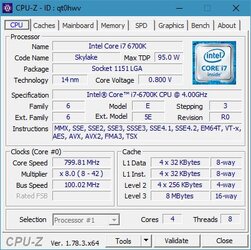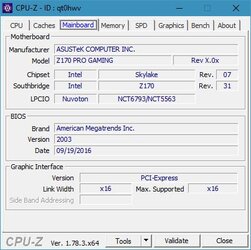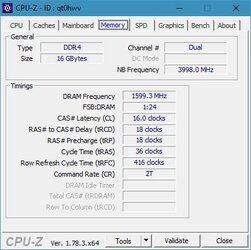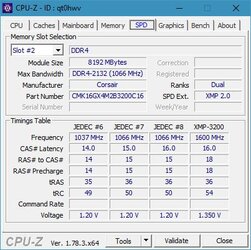Hi all
So im a bit new in the overclocking community so please be gentle if I fail to give enough info or just seem like a noob Im a techie but a bit green when it comes to manual overclocking.
Im a techie but a bit green when it comes to manual overclocking.
Some months ago I bought my first custom build system but it is very unstable.
What happens is that it often fails to boot. It just gets stuck at the ASUS splash screen with the "im busy" animation. And then it stays there for hours without booting. I have notiched that it happens mostly if I reboot instead of turning it off and then on... Maybe its just my mind making tricks on me.
I then have to kill the power (holding down the power button..) and start it again. Often with the result "overclocking failed. Please enter setup". I then enter bios, reset default settings and select the xmp memory profile. Sometimes it works and sometimes it dosent. But eventually the system boots. Just a matter of how many times I have to try and boot.
I happens maybe every 30% of the time.
Specs is as follows:
MB1151 Asus Z170 Pro Gaming
Intel Core i7-6700K <4.2GHz Quad LGA1151
2x DDR4-3200 8GB Corsair Vengeance XMP RAM
Nvidia Asus GTX1080 8GB STRIX
SSD Samsung 850 EVO 500GB M.2 SSD
PSU Corsair RM750x 750W 80+ Gold
CPUK Thermalright Macho Rev B
CPU-Z:




So im a bit new in the overclocking community so please be gentle if I fail to give enough info or just seem like a noob
Some months ago I bought my first custom build system but it is very unstable.
What happens is that it often fails to boot. It just gets stuck at the ASUS splash screen with the "im busy" animation. And then it stays there for hours without booting. I have notiched that it happens mostly if I reboot instead of turning it off and then on... Maybe its just my mind making tricks on me.
I then have to kill the power (holding down the power button..) and start it again. Often with the result "overclocking failed. Please enter setup". I then enter bios, reset default settings and select the xmp memory profile. Sometimes it works and sometimes it dosent. But eventually the system boots. Just a matter of how many times I have to try and boot.
I happens maybe every 30% of the time.
Specs is as follows:
MB1151 Asus Z170 Pro Gaming
Intel Core i7-6700K <4.2GHz Quad LGA1151
2x DDR4-3200 8GB Corsair Vengeance XMP RAM
Nvidia Asus GTX1080 8GB STRIX
SSD Samsung 850 EVO 500GB M.2 SSD
PSU Corsair RM750x 750W 80+ Gold
CPUK Thermalright Macho Rev B
CPU-Z: