Hi all,
1) Thanks to great advice on this forum I am nearly done with my first WC Rig.
I am curious about drain port - I am going to use a t joint ball valve but ewhere?
I was going to do it right after my pump but I've always heard lowest point in my rig.
In this picture you will see lowest point I think is the bottom fo the front rad. Should I turn the Rad over and put the drain port on the outfolow of the rad or will it be OK given it's after the pump and I can just use the pump to pump out water until nearly done then just turn the computer over etc?

2). I cannot fit the third Varder fan on the upper 360 rad in the case as the ATX power supply makes it just not fit. I cannot use the 4 pin without taking off the second fan!!! Are there skinnier fans I can buy or is there some other solution - majorly bummed since the EKWB configurator said everything wuld work/fit
Any ideas?

1) Thanks to great advice on this forum I am nearly done with my first WC Rig.
I am curious about drain port - I am going to use a t joint ball valve but ewhere?
I was going to do it right after my pump but I've always heard lowest point in my rig.
In this picture you will see lowest point I think is the bottom fo the front rad. Should I turn the Rad over and put the drain port on the outfolow of the rad or will it be OK given it's after the pump and I can just use the pump to pump out water until nearly done then just turn the computer over etc?
2). I cannot fit the third Varder fan on the upper 360 rad in the case as the ATX power supply makes it just not fit. I cannot use the 4 pin without taking off the second fan!!! Are there skinnier fans I can buy or is there some other solution - majorly bummed since the EKWB configurator said everything wuld work/fit
Any ideas?