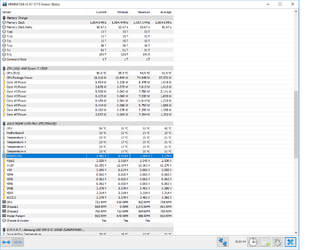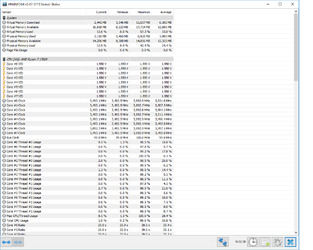- Joined
- Jan 1, 2008
- Location
- Colorado Springs, CO
I normally use em to push air through a 30FPI (fins per inch) rad in push only config, but I need a new block. Ol' swiftech apogee XT rev 2 isn't getting an adapter kit. Gotta pay off my system before I buy more toysOK, I understand. I have only set my fans to Turbo after initial playing with the curve. I have the IPPC-2000 fans on my AIO. (If I ever can remount it). I found that maximum speed actually decreased the cooling on the radiator. As well as made a significant increase in noise. The noise doesn't bother me as the computer is in an unoccupied spare bedroom and doesn't bother anyone. I found there is no reason to run the fans that fast. I just settle on Balanced Mode for the pump and Fan speed. That puts the pump rpm at 1980 and the fan rpm at 1280. Seems to cool the best there.
The rad keeps em tame. 30FPI is pretty dense, can't really see through the rad when you hold it up to light [emoji14]
Last edited: