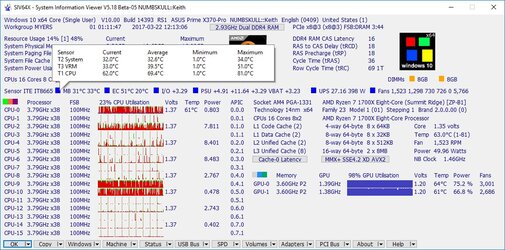- Joined
- Aug 11, 2015
- Thread Starter
- #21
Up and running now on the Corsair 3200 CL16 single rank memory. Boy, that was easy. Rebooted after setting F5 on last shutdown to replace the G. Skill memory and it booted fine. Set DOCP profile for 3200 and it came right back up. No fuss, no drama. Reset everything I had set before for unneeded features and set the fan profiles. Use the TPU II setting to get the core clock to 3.825 Ghz and just like that I am up and running where I was before except at the much higher RAM frequency. Ran several sessions of P95 to make sure I didn't error and had to adjust the phase converters to Optimized to get it to pass P95 without error. Find that the socket temps have increased significantly though compared to the previous system with the G. Skill memory at 2400 Mhz. I changed LLC1 back to Auto and it made no difference in the socket temps. CPU temps still in the 78-82° C range as before when loaded and at the same Vcpu voltage of 1.35-1.38V. The Vsoc voltage is about 0.991 V or thereabouts.. I tried to use the offset feature for CPU, SoC and memory and increase them a few millivolts but that just flaked out the BIOS and put me back to defaults after resetting itself. I don't know whether I will attempt that again so soon since what I have achieved with minimal effort is working for me now. Things will probably change again once they publish an updated BIOS for the Prime X370.