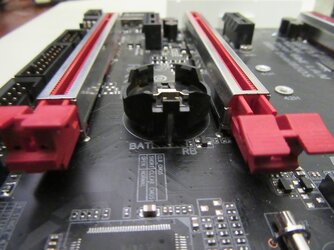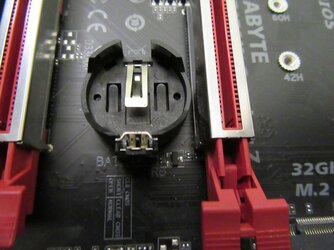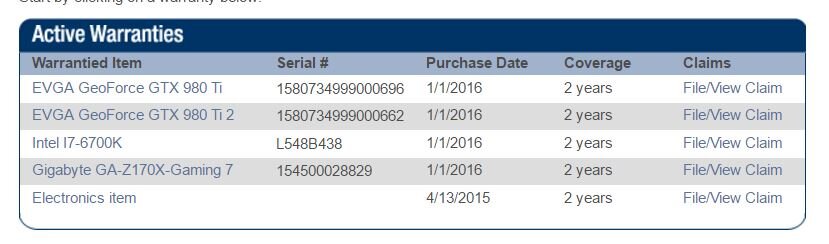- Joined
- Apr 3, 2015
- Location
- Planet Earth
So I am working on my rig, putting back in the second gCard.
http://www.overclockers.com/forums/...List-project?p=8002793&viewfull=1#post8002793
I had unplugged the mobo PSU harness to run the pumps, then when I plugged back in this problem.

I pulled the harness, found two loose connections (one popped while I was aggressively inspecting it.)
I replaced them and then ran through every pin with the multi-meter until satisfied. Still NADA!!
And it appears no CPU juice?? Right?? But I didn't mess with that, except....
I moved it from CPU2 to CPU1. So I moved it back, just for laughs. NADA.
Currently in the manual looking for the voltage read spots in the board.
Was thinking about just unplugging the CPU power and testing it directly with the power on, but thought to post here first before I HackRichard something...
Can I directly test the connections in the CPU mobo power connector?
I am 99% sure the mobo power is A-O-K, what am I missing that would cause this.
Could this be water? No major spills or anything of the such...
Anyone! Comments/Advice/Disparagement
Eskerrik Asko !!!
(Thanks in Basque)
http://www.overclockers.com/forums/...List-project?p=8002793&viewfull=1#post8002793
I had unplugged the mobo PSU harness to run the pumps, then when I plugged back in this problem.

I pulled the harness, found two loose connections (one popped while I was aggressively inspecting it.)
I replaced them and then ran through every pin with the multi-meter until satisfied. Still NADA!!
And it appears no CPU juice?? Right?? But I didn't mess with that, except....
I moved it from CPU2 to CPU1. So I moved it back, just for laughs. NADA.
Currently in the manual looking for the voltage read spots in the board.
Was thinking about just unplugging the CPU power and testing it directly with the power on, but thought to post here first before I HackRichard something...
Can I directly test the connections in the CPU mobo power connector?
I am 99% sure the mobo power is A-O-K, what am I missing that would cause this.
Could this be water? No major spills or anything of the such...
Anyone! Comments/Advice/Disparagement
Eskerrik Asko !!!
(Thanks in Basque)
 Yeah, gonna have to tear down a little. I can barely get to the Voltage measures and I believe the battery is right under a gCard.
Yeah, gonna have to tear down a little. I can barely get to the Voltage measures and I believe the battery is right under a gCard.