May not work for you, but when my gigabyte z170 board wouldn't post I had to short out the main bios chip (pins 1 and 6) to get it to boot/restore off of the backup bios. That was a gaming 5 though, not sure if your 7 has a switch for the backup bios...
Hmmm, ok.. I have the dual bios, and have always had the switch on "2". Gonna mess with more today...
Question?
So I got the square-trade on a whim, and it was just offered up during the process, as we are all familiar with.
$30 to cover this board (EDIT: wrong! the $30 is for the each 980 Ti which covers $700-$800, see below), and I haven't looked into their terms. According to Jimmy, they just send him a brand new phone, no questions asked. I am in the process of finally uploading my proof-of-purchase and vaiting for verification, then I'll ask...
But this board has a THREE year manufacturers warranty!!!
Either way, which way would any of you go? RMA or paid warranty???
(I guess if square trade is a new rig it's a no brainer, right?)
And, sigh, yes this is the second board I have killed in the last 6 months.
http://www.overclockers.com/forums/showthread.php/777608-ASUS-ROG-HERO-VII-Stuck-in-Bios-FlashBack!!!
Luego
EDIT:
http://help.squaretrade.com/help/he...acturer-s-warranty-and-my-SquareTrade-planFAQ
If there’s an issue with your item that is normally covered by the manufacturer's warranty during that time, we’ll refer you to the manufacturer so they can resolve it. That way, you can save your SquareTrade plan for when you really need it – after the manufacturer’s warranty expires.
If you purchase "Drops & Spills" coverage, then your SquareTrade plan also covers accidental damage such as falling off a table and liquid damage, which is not covered by a manufacturer’s warranty. In these cases, SquareTrade has you covered from Day One.
I don't think I have drops and spill coverage. WHats the point then, Gigabyte warranty longer than this POS!!!

EDIT2:
DONT USE SQUARE TRADE!!!!
unless you get the "Drops and Spills" coverage!!!
Was wrong as cited above. The mobo was $10! for $200-250. Each card was $30 for $700-800 and the 6700K was $20 for $450-500.
Looking to cancel them all and a big pro-rated refund...



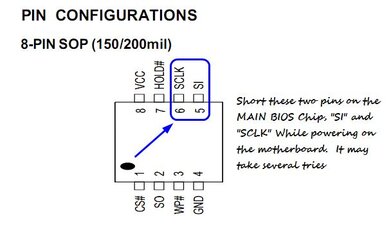
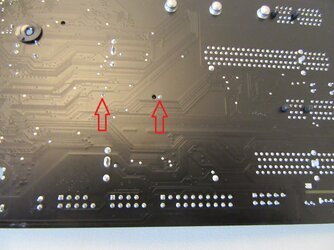

 I am done messing with it...
I am done messing with it...
