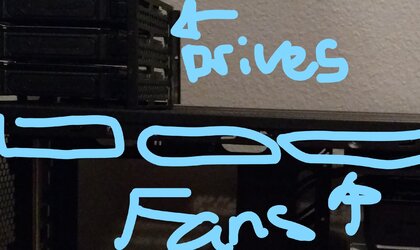- Thread Starter
- #21
Your father is right. RAID divides the data equally. Since you can't get 500 GB on a 250 GB HDD, you get two "250" GB drives.
Yes, you should be able to use the cable to wipe the drives from another computer.
Oh dang, i didnt know that. So running two 500 drives doesnt equal 1000 gbs total?
Okay thanks