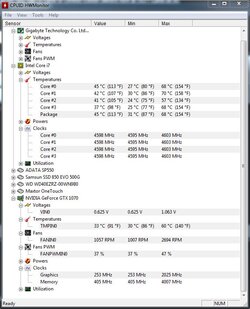Well, maybe. I ran it at 2164 MHz and the memory at 4475 MHz (highest GPU clock yet) and lost points. And I'm not getting the readout in the top left corner anymore. Score was only 3163. Lost 17 fps off the max and 10 off the average. Going to try a smidgen OV %. I don't know what the actual core voltage is so I don't want to mess with that yet.
I normally boost at 2164MHz but then I go down to 2113MHz and eventually if the fans are not keeping the GPU cool below 49C it will then drop to 2100MHz. Not sure if I OC my CPU to 4.6Ghz if that will help or not with this card. Normally it helps but been trying to find the best setup at stock CPU and other features.