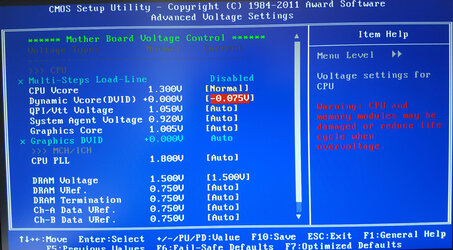Hi All,
I am very excited to attempt my first overclock but I am also a little nervous because I have never attempted this before and I'm not sure exactly what to do...
The steps for overclocking as I understand are below:
1. Remove my old CPU.
2. Install my new CPU and Cooler.
3. Turn the computer on and enter the Bios.
4. Within the bios I disable turbo boost (not sure where there is done?).
5. I raise the vcore to 1.2v.
6. I raise the multiplier to 42 (which translates to 4.2GHz).
7. I set the CPU voltage to "adaptive".
8. Restart computer.
9. Download CPUID "Hardware Monitor" software.
Is that all? Am I missing anything?
Do I need to update anything with my motherboard (i keep hearing the term "flash the bios").
My current build is below:
Processor: I just bought a brand new Intel Core i7-2700K Sandy Bridge. I currently have an i5-2300 Sandy Bridge so I will be swapping that out for the i7-2700K.
CPU Cooler: CRYORIG H7 (will need to install with the 2700K).
https://www.newegg.com/Product/Product.aspx?Item=9SIA4UF2DZ6565
Power: CORSAIR CX Series CX600 600W
Video Card: EVGA GeForce GTX 970 FTW+ w/ACX 2.0+
Motherboard: GIGABYTE GA-Z68AP-D3(R2.0) LGA 1155 Intel Z68
http://www.newegg.com/Product/Product.aspx?Item=N82E16813128538
Memory: 16 gig (Two G.SKILL Sniper Series 8GB (2 x 4GB) 240-Pin DDR3 SDRAM DDR3 1866)
http://www.newegg.com/Product/Product.aspx?Item=N82E16820231460
Hard Drive: 500 gig SSD
Monitor: BenQ 2430 (but thinking about getting the Asus ROG SWIFT PG248Q (not sure which monitor is better)).
https://www.newegg.com/Product/Product.aspx?Item=N82E16824014576
Thanks so much for your help!
-
I am very excited to attempt my first overclock but I am also a little nervous because I have never attempted this before and I'm not sure exactly what to do...
The steps for overclocking as I understand are below:
1. Remove my old CPU.
2. Install my new CPU and Cooler.
3. Turn the computer on and enter the Bios.
4. Within the bios I disable turbo boost (not sure where there is done?).
5. I raise the vcore to 1.2v.
6. I raise the multiplier to 42 (which translates to 4.2GHz).
7. I set the CPU voltage to "adaptive".
8. Restart computer.
9. Download CPUID "Hardware Monitor" software.
Is that all? Am I missing anything?
Do I need to update anything with my motherboard (i keep hearing the term "flash the bios").
My current build is below:
Processor: I just bought a brand new Intel Core i7-2700K Sandy Bridge. I currently have an i5-2300 Sandy Bridge so I will be swapping that out for the i7-2700K.
CPU Cooler: CRYORIG H7 (will need to install with the 2700K).
https://www.newegg.com/Product/Product.aspx?Item=9SIA4UF2DZ6565
Power: CORSAIR CX Series CX600 600W
Video Card: EVGA GeForce GTX 970 FTW+ w/ACX 2.0+
Motherboard: GIGABYTE GA-Z68AP-D3(R2.0) LGA 1155 Intel Z68
http://www.newegg.com/Product/Product.aspx?Item=N82E16813128538
Memory: 16 gig (Two G.SKILL Sniper Series 8GB (2 x 4GB) 240-Pin DDR3 SDRAM DDR3 1866)
http://www.newegg.com/Product/Product.aspx?Item=N82E16820231460
Hard Drive: 500 gig SSD
Monitor: BenQ 2430 (but thinking about getting the Asus ROG SWIFT PG248Q (not sure which monitor is better)).
https://www.newegg.com/Product/Product.aspx?Item=N82E16824014576
Thanks so much for your help!
-