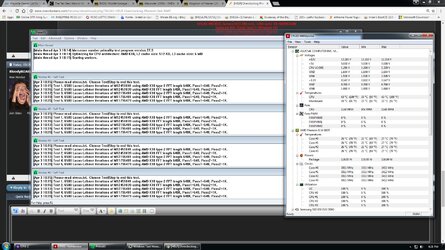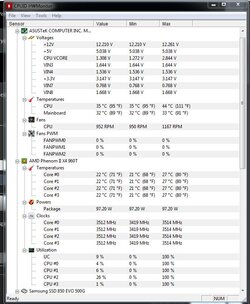- Joined
- Mar 29, 2017
Hooraaahhh!!!
i have been running my cpu at stock speed which is 3.0GHz and i wanted to push it far to 4.0GHz
well I'm new to overclocking and want to know how to blend cpu multiplier and NB multiplier to get my
wanted results.
here are my specs
AMD Phenom II x4 960T
ASUS M5A99FX PRO R2.0 Motherboard
Noctua NH-D15 Cooler
Seasonic M12II EVO 750W
my case have decent airflow, 2 intakes, 2 exhaust(1 top and 1 back)
as for the moment I'm still reading around here about overclocking
I think beyond 4.0GHz is scary... too much voltage and heat may kill my motherboard in no time
so I'm asking guides what to crank up and how to stress test via Prime95
and before i forget, if my OC is now stable can I enable what was disabled again?
i have been running my cpu at stock speed which is 3.0GHz and i wanted to push it far to 4.0GHz
well I'm new to overclocking and want to know how to blend cpu multiplier and NB multiplier to get my
wanted results.
here are my specs
AMD Phenom II x4 960T
ASUS M5A99FX PRO R2.0 Motherboard
Noctua NH-D15 Cooler
Seasonic M12II EVO 750W
my case have decent airflow, 2 intakes, 2 exhaust(1 top and 1 back)
as for the moment I'm still reading around here about overclocking
I think beyond 4.0GHz is scary... too much voltage and heat may kill my motherboard in no time
so I'm asking guides what to crank up and how to stress test via Prime95
and before i forget, if my OC is now stable can I enable what was disabled again?