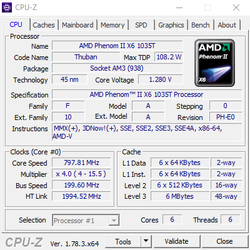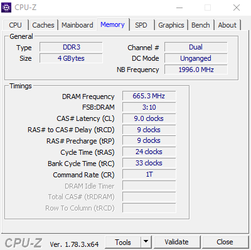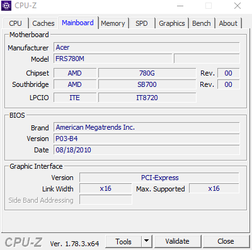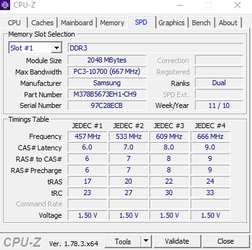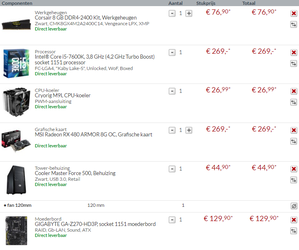Hello Everyone,
My current PC is already a few years old (4-5). It's a bit of a pain in the *** to use it nowadays. That's why I am
looking around the internet for new hardware to buy, so I can build a gaming PC. I'm not really up to date anymore
with all the new hardware that came out, and now my question is to you guys: Do you guys have any suggestions
in which hardware is really good at the moment? My price range is around 600-800 euro.
If you need more information from me, feel free to ask.
Have a nice day,
Tim a.k.a Musky ~
My current PC is already a few years old (4-5). It's a bit of a pain in the *** to use it nowadays. That's why I am
looking around the internet for new hardware to buy, so I can build a gaming PC. I'm not really up to date anymore
with all the new hardware that came out, and now my question is to you guys: Do you guys have any suggestions
in which hardware is really good at the moment? My price range is around 600-800 euro.
If you need more information from me, feel free to ask.
Have a nice day,
Tim a.k.a Musky ~