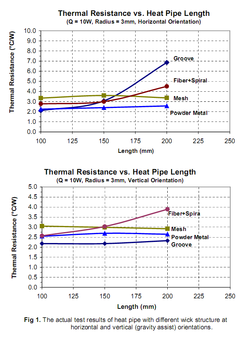Hey Guys!
I want to upgrade my current GPUs with 1080 Ti SLI. I game alot in 3D and plan to upgrade to VR later.
I have a Silverstone FT02 case with 90° rotated Motherboard. The airflow is from bottom to top!!
Choosing the right GPUs is a bit harder (I asked MSI if the heatpipes on their 1080 Ti models use liquid or powder inside, because of the gravity. Pretty sure they use powder though).
I plan on getting either:
MSI 1080 Ti Gaming X SLI
or
MSI 1080 Ti Armor OC SLI
Although no reviews for the Armor OC are out, I think they will run a bit hotter and louder. I will have to wait for tests.
I would go with the Gaming X BUT:
1. They are 2,5 slots high instead of 2,0 of the armor
2. The heatsink fins are horizonally aligned isntead of vertically as on the Armor OC
My MB has only 2 slots between the 2 PCIe slots for SLI and the vertical heatsink fins would be better because they are aligned with the airflow.
Do any of you guys have experience with 90° rotated builds regarding these points?
Will 0,5 slots breathing space be enough?
Would it help to let the card in the back be the slave card in SLI, so that the lesser breathing space doesn't matter too much?
Do you think the orientation of the heatsink fins are important or not relevant?
With these points in mind, do you think the Armor OC will run cooler than the Gaming X even though the Gaming X most likely has better cooling?
Thanks for any kind of insights!!!
I want to upgrade my current GPUs with 1080 Ti SLI. I game alot in 3D and plan to upgrade to VR later.
I have a Silverstone FT02 case with 90° rotated Motherboard. The airflow is from bottom to top!!
Choosing the right GPUs is a bit harder (I asked MSI if the heatpipes on their 1080 Ti models use liquid or powder inside, because of the gravity. Pretty sure they use powder though).
I plan on getting either:
MSI 1080 Ti Gaming X SLI
or
MSI 1080 Ti Armor OC SLI
Although no reviews for the Armor OC are out, I think they will run a bit hotter and louder. I will have to wait for tests.
I would go with the Gaming X BUT:
1. They are 2,5 slots high instead of 2,0 of the armor
2. The heatsink fins are horizonally aligned isntead of vertically as on the Armor OC
My MB has only 2 slots between the 2 PCIe slots for SLI and the vertical heatsink fins would be better because they are aligned with the airflow.
Do any of you guys have experience with 90° rotated builds regarding these points?
Will 0,5 slots breathing space be enough?
Would it help to let the card in the back be the slave card in SLI, so that the lesser breathing space doesn't matter too much?
Do you think the orientation of the heatsink fins are important or not relevant?
With these points in mind, do you think the Armor OC will run cooler than the Gaming X even though the Gaming X most likely has better cooling?
Thanks for any kind of insights!!!