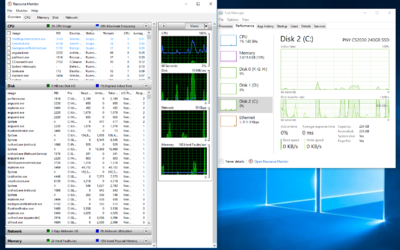- Joined
- Jan 10, 2012
I just installed win10 to my new pny nvme ssd and a fresh install from a fresh usb stick.
as you can see pid #4 is the unit using the drive.
when I reinstall my sata ssd I don't have this, only with the nvme, I have swapped them in and out to confirm this.
when I got my first nvme drive I was reading about this issue others were having and the correction was a regedit change the informed the system that it was an ssd and not to do this but, I can't seem to find that information now.
any ideas on fixing this?
and happy spring break!!!!! I have had part A of my first spring break in years and will be going back for part B.
as you can see pid #4 is the unit using the drive.
when I reinstall my sata ssd I don't have this, only with the nvme, I have swapped them in and out to confirm this.
when I got my first nvme drive I was reading about this issue others were having and the correction was a regedit change the informed the system that it was an ssd and not to do this but, I can't seem to find that information now.
any ideas on fixing this?
and happy spring break!!!!! I have had part A of my first spring break in years and will be going back for part B.