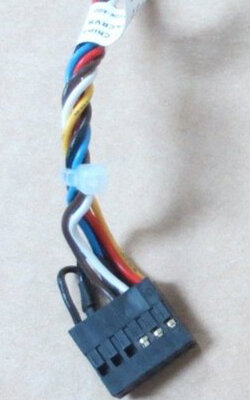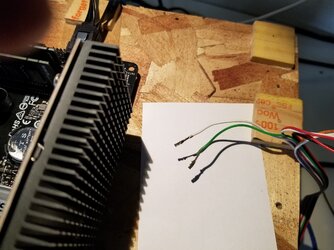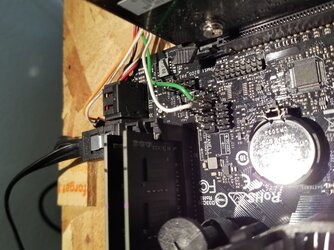- Joined
- Jul 15, 2013
need help building my desktop. ok so i have an HP Pavilion a6334f Desktop PC as well as a GIGABYTE GA-G31M-S2L motherboard. looks like the HP desktop tower uses that crapy all in one plug for the front panel power and led cables is there any way i can plug the power cable into my non HP mobo below are links to the 2 items in question. instead of single jumper plugs for the power and led its all in one plug
https://support.hp.com/us-en/document/c01297099
http://www.gigabyte.us/Motherboard/GA-G31M-S2L-rev-10#ov
also included is an example picture showing the plug thats attached top the HP case i need to figure out a way to plug this doo hicky into my gigabyte mobo as i cant afford a new case for my retro build
https://support.hp.com/us-en/document/c01297099
http://www.gigabyte.us/Motherboard/GA-G31M-S2L-rev-10#ov
also included is an example picture showing the plug thats attached top the HP case i need to figure out a way to plug this doo hicky into my gigabyte mobo as i cant afford a new case for my retro build