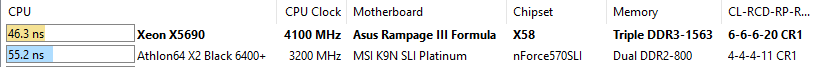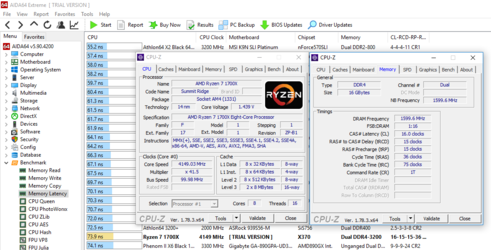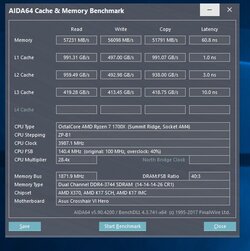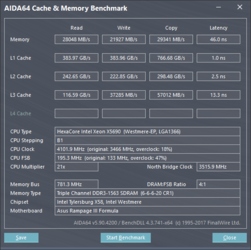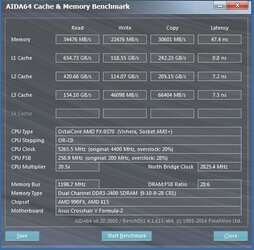Serial presence detect (SPD) is a standardized way to automatically access information about a memory module. Earlier 72-pin SIMMs included five pins that provided five bits of parallel presence detect (PPD) data, but the 168-pin DIMM standard changed to a serial presence detect to encode much more information.
SPD is specified by JEDEC. SPD holds all the memory data including JEDEC timings, subtimings and MXP timings, subtimings. When the PC boots up the BIOS access all the SPD memory data it needs, including XMP data, if Bios is set to use that data.
JEDEC (Joint Electron Device Engineering Council)
SPD (serial presence detect), it is all the memory data in a chip on the memory stick.
XMP A similar, Intel-developed JEDEC SPD extension. This uses bytes 176–255, which are unallocated by JEDEC, to encode higher-performance memory timings
https://en.wikipedia.org/wiki/Serial_presence_detect#XMP
Woomack where do you acquire your information from? Links please.
If I search for data then I browse manufacturers documents or I ask them directly. Wiki is popular base of knowledge but also open to all users who can add what they want. There are things which affect only described generation while all is changing each year and not always is updated. JEDEC is publishing their documents with full description on their website so it's not hard to find it.
A lot of what I say is based on my experience and tests which I performed over the years.
I'm not sure if you know that table with timings which you pasted is describing ~12 timings available in memory profiles which are editable. From that 5 are main timings and CR range is forced by the platform.
Maybe I said it wrong but SPD has some kind of timing table, XMP is extension to that table visible as additional profile. SPD is from what motherboard take info about memory and sets auto timings and in most cases ( but not all ) is compatible with JEDEC, XMP is what is forced by profile but includes only main timings and couple of additional settings ( in total up to about 12-13 ).