- Joined
- Jul 14, 2003
Hi all. Decided to take a crack at adapting an HP Z620 workstation motherboard (C602 chipset) with a 6 core sandy bridge Xeon E5-1650 to make a cheap decent workstation/gaming rig. Running into sense pin issues specficially with the memory fan (which reports two fans) and rear chassis fan connector (which reports 2 fans). Oddly, i can get by one of the rear fan errors as it uses a 6 pin fan header looking thing. Aligning a 3 pin 120mm fan to the right 3 pins gets that fan up and running and takes care of one of the two rear fan errors. The other pins don't seem to do anything though.
The memory fan header uses some wacky special fan, i was hoping that one didn't require a bios check considering the Z400 has a memory fan header on it too, but it doesn't stop on that error if it doesn't detect a fan. Didn't work out that way, unfortunately. Im hoping there is a sense pin on there i can ground out because im not sure how else to fool that connector. Would suck a little having to be stuck to always having to press F1 to boot.

If i can get any help bypassing the memory fan connector and rear chassis fan connector, that would be so awesome. Hopefully somebody has been through this trouble already and can guide me along. Thanks in advance.
The memory fan header uses some wacky special fan, i was hoping that one didn't require a bios check considering the Z400 has a memory fan header on it too, but it doesn't stop on that error if it doesn't detect a fan. Didn't work out that way, unfortunately. Im hoping there is a sense pin on there i can ground out because im not sure how else to fool that connector. Would suck a little having to be stuck to always having to press F1 to boot.
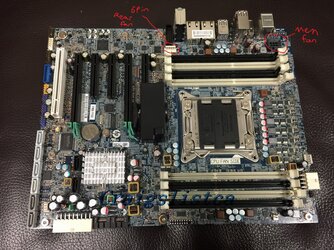
If i can get any help bypassing the memory fan connector and rear chassis fan connector, that would be so awesome. Hopefully somebody has been through this trouble already and can guide me along. Thanks in advance.
Last edited: