Non-sky lake. How far can I push it. It's degrees are usually in it's 30's mid game and it's now getting a harder to run some games. How much can I squeeze out of it?
http://prnt.sc/evp9qc
http://prnt.sc/evp9qc
Welcome to Overclockers Forums! Join us to reply in threads, receive reduced ads, and to customize your site experience!
4.5-4.7Ghz isn't hard. We'll need more info on your specs to help you further. Have you looked at at this great guide?
I'm pretty sure it's low end ram. DDR3 1333 maybe.What about RAM? How fast? How much?
What cooler are you running?
To start with download CPUZ and HWINFO64(or comparable program) and then get a stress test like intel burn test. If using IBT run the test at the high setting for 10 passes and then post a screenshot with the "Sensor" tab of HWINFO open as well as the "Main" and "Memory" tab of CPUZ this will give us a lot of the information we need to get you started.
- - - Updated - - -
Ninja'd by Trents
What cooler are you running?
To start with download CPUZ and HWINFO64(or comparable program) and then get a stress test like intel burn test. If using IBT run the test at the high setting for 10 passes and then post a screenshot with the "Sensor" tab of HWINFO open as well as the "Main" and "Memory" tab of CPUZ this will give us a lot of the information we need to get you started.
- - - Updated - - -
Ninja'd by Trents
What cooler are you running?
To start with download CPUZ and HWINFO64(or comparable program) and then get a stress test like intel burn test. If using IBT run the test at the high setting for 10 passes and then post a screenshot with the "Sensor" tab of HWINFO open as well as the "Main" and "Memory" tab of CPUZ this will give us a lot of the information we need to get you started.
- - - Updated - - -
Ninja'd by Trents
Like this?You have 3 duplicates (2,3&4) that don't show the requested information. Aside of this, the pics are too small and even clicking on them it fails to enlarge.
Open CpuZ
Open Memory tab
Open SPD tab
Upload pictures here without using a 3rd party hosting
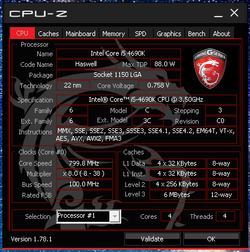
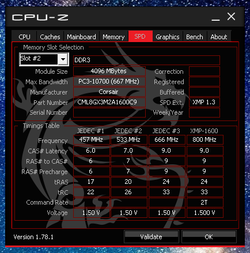
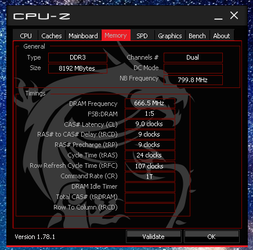
Like this?You have 3 duplicates (2,3&4) that don't show the requested information. Aside of this, the pics are too small and even clicking on them it fails to enlarge.
Open CpuZ
Open Memory tab
Open SPD tab
Upload pictures here without using a 3rd party hosting
It varies greatly.
My one (and so far only) 4690K was only able to make 4.4GHz at 1.29-1.3v, and 4.3GHz at 1.25v, 4.2GHz at 1.18v (which was much more reasonable, and where I ran it when it was overclocked.) 1.3 volts was about the highest I was willing to push it, plus my cooling solution (Noctua NH-D14) wasn't able to deal very well with the heat at that level of voltage.
Mine is below average when it comes to overclocking.
I think the duplicate posts is an issue with the website, as I've also seen this happening to others' posts and newly posted threads. I saw one new thread that triple posted itself. The website also seems oddly slow today, I'm not sure if the two problems are related though. I've been getting database errors every time I attempt to edit a post, for instance it's taken me over six hours to edit this post successfully.