I am working on an OLD OLD OLD laptop. I pulled it's old ATA (yes, NOT SATA) drive out since the powercord for the machine is long gone. I have a USB connector with ATA and SATA connections and I used it to connect to my Windows 10 machine. It appears in the Disk Management tool, but it does not have a drive letter, and there is no option to assign it one.

Any ideas how I can access the drive so I can copy off the data (pics, docs, etc).
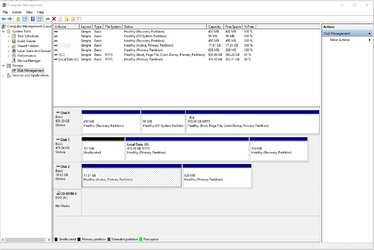
Any ideas how I can access the drive so I can copy off the data (pics, docs, etc).