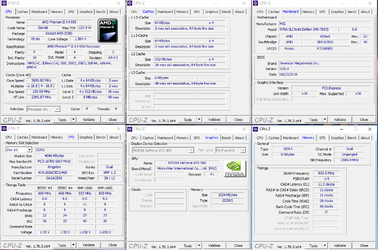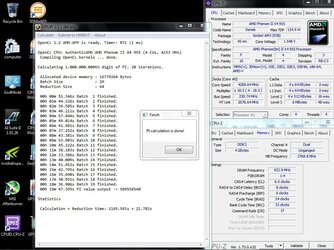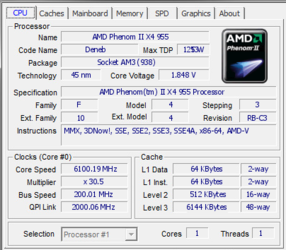- Joined
- Apr 18, 2017
Hi,
recently i got new motherboard, and again, I tried to OC my computer.
After few days and a lot of tutorials, i managed to achieve:
-Core clock - 3,7 Ghz
-Cpu multi - 18,5
-CPU-NB - 2600 Mhz
-CPU-NB multi- 13
-HT - 2400 Mhz
-HT multi - 12
-FSB - 200 Mhz
-DRAM - 1600 Mhz
Anything above that is unstable.
My voltages (from MSI Command Center):
CPU - 1,5 V
CPU-NB - 1,3 V
SB - 1,5 V
NB - 1,7 V
DRAM - 1,78
In BIOS i can monitor only CPU voltage.
CPU temp after 12 minutes of Prime95 stabilized at 49-51, so i still have some room.
Now i'm not sure what change next. I already raised voltages, and i'm a little afraid to do that again.
I tried 2800 NB, but it didn't boot. After DC DRAM to 1066 MHz, i get stable CPU multi 19, but overall it worked worse.
What should i do now to get a little more?
I will be thankful for any help.
My specs:
Phenom II X4 955 BE
MSI GTX 560 TwinFrozr 2 1GB
MSI 970A SLI Krait Edition
Kingston HyperX Beast 2x4GB 1866 Mhz
650W power supply
recently i got new motherboard, and again, I tried to OC my computer.
After few days and a lot of tutorials, i managed to achieve:
-Core clock - 3,7 Ghz
-Cpu multi - 18,5
-CPU-NB - 2600 Mhz
-CPU-NB multi- 13
-HT - 2400 Mhz
-HT multi - 12
-FSB - 200 Mhz
-DRAM - 1600 Mhz
Anything above that is unstable.
My voltages (from MSI Command Center):
CPU - 1,5 V
CPU-NB - 1,3 V
SB - 1,5 V
NB - 1,7 V
DRAM - 1,78
In BIOS i can monitor only CPU voltage.
CPU temp after 12 minutes of Prime95 stabilized at 49-51, so i still have some room.
Now i'm not sure what change next. I already raised voltages, and i'm a little afraid to do that again.
I tried 2800 NB, but it didn't boot. After DC DRAM to 1066 MHz, i get stable CPU multi 19, but overall it worked worse.
What should i do now to get a little more?
I will be thankful for any help.
My specs:
Phenom II X4 955 BE
MSI GTX 560 TwinFrozr 2 1GB
MSI 970A SLI Krait Edition
Kingston HyperX Beast 2x4GB 1866 Mhz
650W power supply
Last edited: