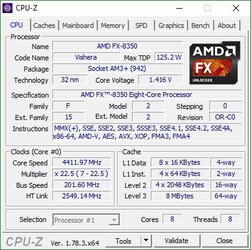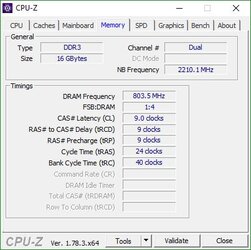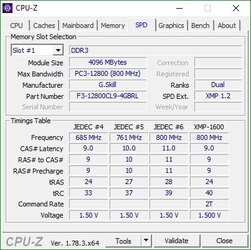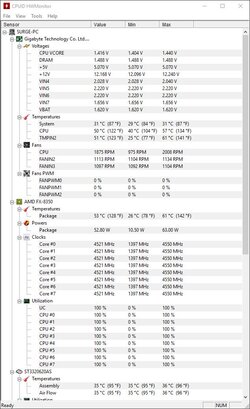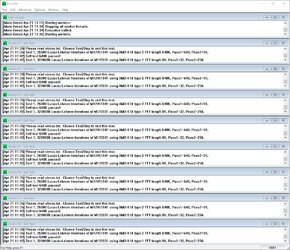Hi all, first post here. Not quite a veteran overclocker but I've read and tinkered a good bit.
I have a 990FXA-UD3 rev 4 board with BIOS F3. I will update my signature after posting so you have my hardware info. I'm trying to get the most out of my fx8350 on air cooling. Right now it seems stable at 22.5 mp and 1.425 volts. Not impressive but I'm guessing my chip just isn't a great one. I tried 4.6 and temps got well into the 60C's and I wasn't stable so I stopped at 4.5ghz.
Then I tried to lower the MP and increase the BCLK to achieve roughly the same CPU frequency but get the advantage of faster memory/bus/HT/NB (i think that's all? maybe IMC if i understand correctly?)
Then I read that you want to try and keep the NB/HT at roughly the stock speeds and try to get just the memory tweaked out. Thing is, I can't change the HT/NB speeds. The defaults are 2200/2600 and I can manually type those values in rather than leaving it on auto, but they don't affect the system at all it seems. I boot to Win10 and run CPU-Z and it shows both are overclocked along with everything else. I don't understand why the settings don't do anything.
I'm also not sure if the HT/NB going up causes my instability but I guess that's a different question.
I turned off all the power saving settings, turbo, c1e, c6, apm, svm, cool&quiet ... I think I turned HPC back on after reading that it actually needs to be on to prevent the cpu from downclocking itself but I still see the CPU drop to 1400ish MHZ in HWMonitor on occasion. I don't know why.
I'll leave it that for now. Your comments are appreciated
I have a 990FXA-UD3 rev 4 board with BIOS F3. I will update my signature after posting so you have my hardware info. I'm trying to get the most out of my fx8350 on air cooling. Right now it seems stable at 22.5 mp and 1.425 volts. Not impressive but I'm guessing my chip just isn't a great one. I tried 4.6 and temps got well into the 60C's and I wasn't stable so I stopped at 4.5ghz.
Then I tried to lower the MP and increase the BCLK to achieve roughly the same CPU frequency but get the advantage of faster memory/bus/HT/NB (i think that's all? maybe IMC if i understand correctly?)
Then I read that you want to try and keep the NB/HT at roughly the stock speeds and try to get just the memory tweaked out. Thing is, I can't change the HT/NB speeds. The defaults are 2200/2600 and I can manually type those values in rather than leaving it on auto, but they don't affect the system at all it seems. I boot to Win10 and run CPU-Z and it shows both are overclocked along with everything else. I don't understand why the settings don't do anything.
I'm also not sure if the HT/NB going up causes my instability but I guess that's a different question.
I turned off all the power saving settings, turbo, c1e, c6, apm, svm, cool&quiet ... I think I turned HPC back on after reading that it actually needs to be on to prevent the cpu from downclocking itself but I still see the CPU drop to 1400ish MHZ in HWMonitor on occasion. I don't know why.
I'll leave it that for now. Your comments are appreciated
Last edited: