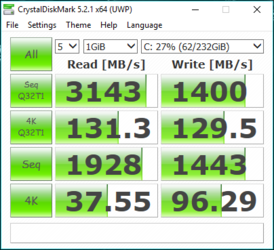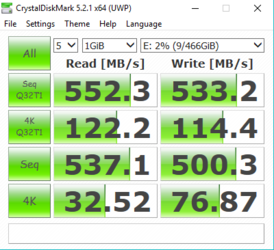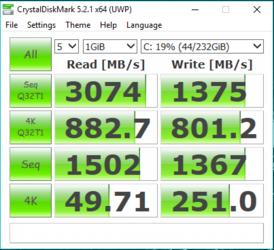- Joined
- Feb 4, 2017
- Location
- Marion, IA
Ok fellas, so I sprung for a Samsung 960 Evo nvme drive for the OS drive. Problem is, it's drastically slower than my old 850 Evo in general use. Boot takes forever. It will go through the ASUS splash screens, and then when it would normally boot right to windows, it just leaves a black screen. 45 seconds or so later it will boot to the windows lock/sign on screen. I also noticed that when first logging in, it seems excessively laggy while start up tasks complete. I didn't notice this near as bad with the 850 Evo. So I must be doing something wrong. Driver issue maybe? Not formatted correctly? I'm not sure, but it's annoying.
Asus Maximus IX Formula MoBo. Samsung 960 Evo NVME.
Asus Maximus IX Formula MoBo. Samsung 960 Evo NVME.