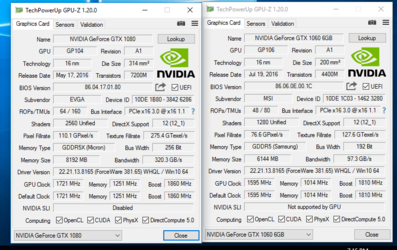- Joined
- Jan 10, 2012
I game on 2 dell ultra sharp 1080x1920 monitors and use a few kits of cards.
I use 760's in sli, 970's in sli, 980's in sli and 980TI's in sli and today i got my first 1080 in and fired it up.
guess what.......... except for the 760's it's the same and just might be a good bit behind the 980TI's and turning a few things down the 760's are more than up to the job.
so' if you have 970's in sli you might as well sit tight and if you have a single 980TI, just wait a while.
I don't know about your life but, in mine I just don't have time to obsess about fps, i only have enough free time to grab some brain fuel, fire up a rig, throw on the head phones and escape the day to day world for a few minutes.
and yes, i do have rift but, with the derth of games and the headset not fitting my glasses so well, it can just collect dust in the junk pile with all my am3+ stuff.
the one saving grace for the card is when games don't support sli and a couple that I enjoy don't so I'll soon find out.
I use 760's in sli, 970's in sli, 980's in sli and 980TI's in sli and today i got my first 1080 in and fired it up.
guess what.......... except for the 760's it's the same and just might be a good bit behind the 980TI's and turning a few things down the 760's are more than up to the job.
so' if you have 970's in sli you might as well sit tight and if you have a single 980TI, just wait a while.
I don't know about your life but, in mine I just don't have time to obsess about fps, i only have enough free time to grab some brain fuel, fire up a rig, throw on the head phones and escape the day to day world for a few minutes.
and yes, i do have rift but, with the derth of games and the headset not fitting my glasses so well, it can just collect dust in the junk pile with all my am3+ stuff.
the one saving grace for the card is when games don't support sli and a couple that I enjoy don't so I'll soon find out.