I haven't seen any difference in IMC between any SL and KL that I had. Regardless if I was using i3, i5 or i7, max clock was always limited by the motherboard and its design. In theory KL has better memory controller but in real it doesn't matter as we can't check how better it is because of motherboard limits.
Cheaper motherboards have thin PCB and not optimized traces layout. It's causing additional interference and worse memory OC. Only 2 slot motherboards can handle higher than 4266 memory clock. Most motherboards won't support more than 3866 memory clock and some only in single channel mode.
In the end if you want high memory clock then you have to invest in good motherboard. Z270 are generally better choice because more models have improved layout while on Z170 only some ITX boards with shorter traces and ASRock OCF/OCFM are supporting 4000+ memory in dual channel.
Every single Z170/Z270 motherboard has DDR4-3200 support and even then you may find additional info that it depends on CPU and IMC.
Right now I'm not sure why anyone would choose Z170 over Z270. Z270 has additional features ( depends on motherboard ) and is simply newer so compatibility updates and BIOS releases will be longer available.
Where did you acquire the PCB layout and thin quality facts? Because the $114.99 GIGABYTE Z170 HD3 has a maximum memory clock of 3466(O.C.) and the $114.99 GIGABYTE Z270 HD3 has a maximum memory clock of 3866(O.C.) and the $108.99 GIGABYTE Z270P-D3 has a different layout with achieving the same maximum memory clock of 3866(O.C.)
I know the $199.99 GIGABYTE AORUS GA-Z270X-Gaming K7 has a maximum of memory clock of 4133 (O.C.), I just wonder since it is a more expensive motherboard, then they do more testing to achieve that speed.
The maximum 3866(O.C.) has the same 2 oz Copper PCB.
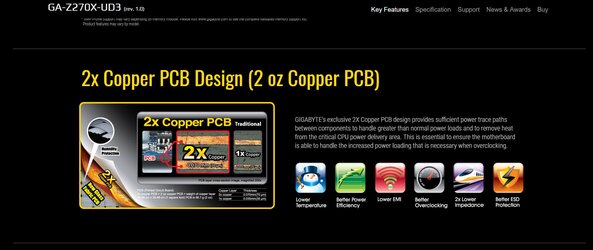
Last edited: