- Joined
- Apr 24, 2017
Hello, I've installed for the first time custom water loop, The EK P280 kit which is my first experience in building any custom loop and I'm nervous, I'm not sure I've tubed the route correctly. Can you please confirm if everything is ok? I followed some scheme on the guide, I just hope it the correct one. Another thing, air bubbles inside reservoir is normal?


I've followed this scheme in step 1, then the picture underneath it shows different location to connect the tube from the pump out.. that's why I'm confused.



I've followed this scheme in step 1, then the picture underneath it shows different location to connect the tube from the pump out.. that's why I'm confused.
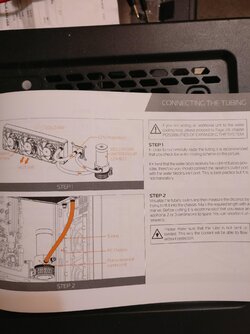
Last edited:
