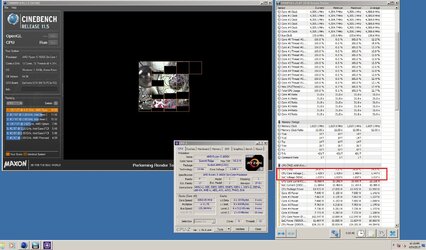Been a while since I posted anything here, nice to be back.
I have managed to resist Ryzen this long but finally caved in and placed an order. I have been following Ryzen quite closely and I think I'm aware of most of the quirks.
I ordered:
Crosshair 6 Hero, no ps/2 port :'(
Ryzen 1700
Trident Z 3000Mhz CL14 2x8GB kit ( F4-3000C14D-16GTZ )
One thing that really bothers me is the memory support. The FlareX kits seem like a good kit but I could not get my hands on any of the faster ones so I had to settle.
If the info I have gathered is correct, this is Samsung B-die single rank kit but I could not find it in any QVL vendor lists. I am expecting some manual tuning might be necessary and I really dislike memory overclocking.
Can I expect to push this kit to around 3200Mhz and are there any tips you can share?
My current liquid cooling should be just plug and play since the C6H have am3 compatible mounting holes so that's a plus. I went with this motherboard for it's robust power delivery. I really wish they would have a no compromise board out without all the RGB doodads inflating the price but hey...
I eventually settled for the 1700 seeing that the X models didn't overclock that much better, I am hoping that this won't come back to haunt me because I am really set on getting to the 4Ghz mark.
Any tips, tricks or magic spells to get this combo up and running quickly would be greatly appreciated
My FX8350 will take earlier than planned retirement as a server/streaming machine. It is still running strong at 4.95Ghz despite all the abuse I've put it trough.
I have managed to resist Ryzen this long but finally caved in and placed an order. I have been following Ryzen quite closely and I think I'm aware of most of the quirks.
I ordered:
Crosshair 6 Hero, no ps/2 port :'(
Ryzen 1700
Trident Z 3000Mhz CL14 2x8GB kit ( F4-3000C14D-16GTZ )
One thing that really bothers me is the memory support. The FlareX kits seem like a good kit but I could not get my hands on any of the faster ones so I had to settle.
If the info I have gathered is correct, this is Samsung B-die single rank kit but I could not find it in any QVL vendor lists. I am expecting some manual tuning might be necessary and I really dislike memory overclocking.
Can I expect to push this kit to around 3200Mhz and are there any tips you can share?
My current liquid cooling should be just plug and play since the C6H have am3 compatible mounting holes so that's a plus. I went with this motherboard for it's robust power delivery. I really wish they would have a no compromise board out without all the RGB doodads inflating the price but hey...
I eventually settled for the 1700 seeing that the X models didn't overclock that much better, I am hoping that this won't come back to haunt me because I am really set on getting to the 4Ghz mark.
Any tips, tricks or magic spells to get this combo up and running quickly would be greatly appreciated

My FX8350 will take earlier than planned retirement as a server/streaming machine. It is still running strong at 4.95Ghz despite all the abuse I've put it trough.