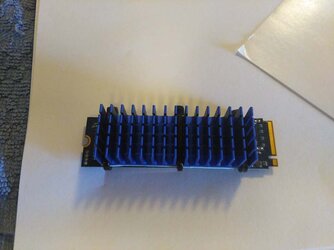- Joined
- Oct 11, 2002
- Location
- The Empire State
I posted Stereo555 and I got the PNY CS2030 240GB M2. NVMe drive and noticed these suckers run hot as hell. Mine idled @ 60-ish and under activity ramped up to 72-74c without any type of cooling. Added a 60mm fan which dropped temps to within the mid 40's. Stereo555's drive ran even hotter exceeding it's max safe operational temps ( 85c+) 
So he had some old school memory heatsinks from Thermaltake, which btw were the perfect size for the M2 drive, and with some thermal tape and zipties (that I suggested he use to attach the sink) attached the sink to the M2 drive. His temps dropped dramatically (50-ish). I shopped around on flebay and found the same exact heatsinks ( in my favorite color ) and along with thermal tape (courtesy of Stereo555) and zipties I hooked up my M2 drive. As an added bonus I had a 60mm fan in my box-o-junk I attached to the side of the M2 having the fan blow downwards and across the sink.
) and along with thermal tape (courtesy of Stereo555) and zipties I hooked up my M2 drive. As an added bonus I had a 60mm fan in my box-o-junk I attached to the side of the M2 having the fan blow downwards and across the sink.
Needless to say the results are fantastic. Current temps on my M2 drive are: Idle = 29c and active temps are 33c
Total cost was under $20
So he had some old school memory heatsinks from Thermaltake, which btw were the perfect size for the M2 drive, and with some thermal tape and zipties (that I suggested he use to attach the sink) attached the sink to the M2 drive. His temps dropped dramatically (50-ish). I shopped around on flebay and found the same exact heatsinks ( in my favorite color
Needless to say the results are fantastic. Current temps on my M2 drive are: Idle = 29c and active temps are 33c
Total cost was under $20