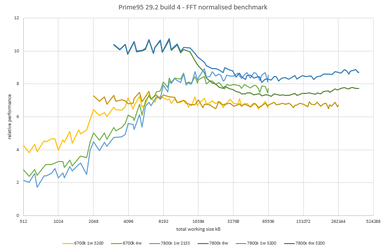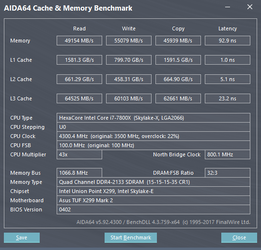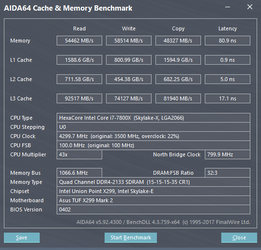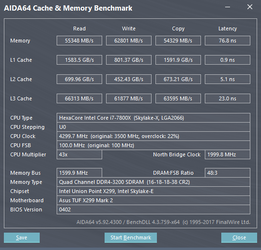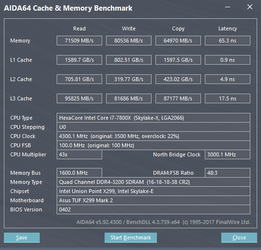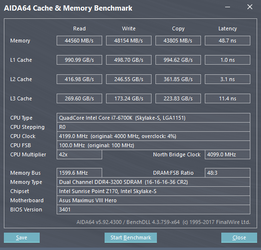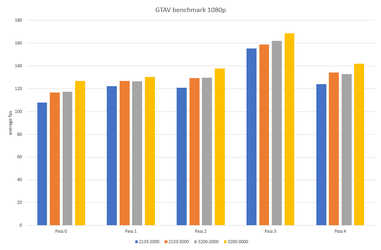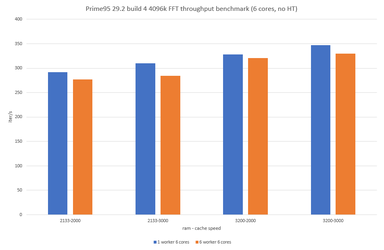- Joined
- Mar 7, 2008
After the fun of getting the bits together, the build has gone fairly smoothly. There was some pain with trying to put a mobo in a case with an existing watercooling setup and no slack in the tubing. I got the old mobo out, so this one should go in. Didn't stop it fighting back in the process.
I'm still putting software on it at the moment so not even thought about OC yet.
System:
i7-7800X - Asus bios defaults, probably stock, what's the all-core turbo? It's running 3.8 GHz and I don't know if the mobo is OCing for me
Asus X299 TFU mark 2 bios 0402 (only one released)
Corsair HX1000i
Samsung 960 Evo 500GB
Asus 980Ti reference
EK custom loop for both CPU and GPU, with P240 and P360 rads, but fans are only on the P240 currently.
G.Skill Ripjaws 4 3333 4x4GB (at 2133 for now)
Only done a quick stress with Prime95 29.2. With all cores loaded it went to 3.8 GHz. Core voltage was reported to be 0.93v! Max temp in that condition was 58C so I have some thermal headroom to explore later.
Running Realbench on it now as alternate stress test. Gonna run out of time for more testing tonight so I will put it to some distributed computing work overnight, and start looking at overclocking tomorrow.
Edit: realbench got temps up to 63. While attempting to use the system at the same time it was running, I had a couple of instances when the UI totally froze. Not even mouse pointer was moving. I noticed there was still disk activity and after waiting some time (tens of seconds) it came back as if nothing happened. I dunno if this is something to do with RB or if there is something else going on here.
Anyone have experience with Samsung's NVMe driver? I did a crystaldiskmark before (MS driver) and after installing it, and it did seem to help random and non-queued sustained transfer speeds.
I'm still putting software on it at the moment so not even thought about OC yet.
System:
i7-7800X - Asus bios defaults, probably stock, what's the all-core turbo? It's running 3.8 GHz and I don't know if the mobo is OCing for me
Asus X299 TFU mark 2 bios 0402 (only one released)
Corsair HX1000i
Samsung 960 Evo 500GB
Asus 980Ti reference
EK custom loop for both CPU and GPU, with P240 and P360 rads, but fans are only on the P240 currently.
G.Skill Ripjaws 4 3333 4x4GB (at 2133 for now)
Only done a quick stress with Prime95 29.2. With all cores loaded it went to 3.8 GHz. Core voltage was reported to be 0.93v! Max temp in that condition was 58C so I have some thermal headroom to explore later.
Running Realbench on it now as alternate stress test. Gonna run out of time for more testing tonight so I will put it to some distributed computing work overnight, and start looking at overclocking tomorrow.
Edit: realbench got temps up to 63. While attempting to use the system at the same time it was running, I had a couple of instances when the UI totally froze. Not even mouse pointer was moving. I noticed there was still disk activity and after waiting some time (tens of seconds) it came back as if nothing happened. I dunno if this is something to do with RB or if there is something else going on here.
Anyone have experience with Samsung's NVMe driver? I did a crystaldiskmark before (MS driver) and after installing it, and it did seem to help random and non-queued sustained transfer speeds.
Last edited: